
Find A Professional
More Items From Ergsy search
-

What happens if I do not claim my tax refund?
Relevance: 100%
-

How do I claim my tax refund from HMRC?
Relevance: 71%
-

Navigating Personal Injury Claims: What You Need to Know Post-2023
Relevance: 65%
-

Is there a minimum claim amount?
Relevance: 64%
-

Can I make a claim online?
Relevance: 60%
-

Are there any fees to claim money back?
Relevance: 59%
-

What information do I need to provide to claim my refund?
Relevance: 59%
-

Can I make a joint claim with other users?
Relevance: 58%
-

What Happens at Small Claims Court? Making a Court Claim for Money
Relevance: 57%
-

Is the tax refund amount taxable?
Relevance: 57%
-

Is there a deadline for making a claim?
Relevance: 56%
-

How is the tax refund amount calculated?
Relevance: 55%
-

Can my tax refund be applied to my future tax obligations?
Relevance: 54%
-

Can I get a refund on my TV license?
Relevance: 53%
-

HMRC Tax Refund letters
Relevance: 53%
-

How are customers being informed about their eligibility for refunds?
Relevance: 49%
-

How long does it take to receive a tax refund from HMRC?
Relevance: 48%
-

What is an HMRC tax refund letter?
Relevance: 48%
-

Who should I contact to initiate my claim?
Relevance: 48%
-

What specific performance issues led to these refunds?
Relevance: 46%
-

When will the refunds be issued by the UK water companies?
Relevance: 46%
-

How much is being refunded in total by the UK water companies?
Relevance: 46%
-

How do I find out if I am eligible for a refund?
Relevance: 45%
-
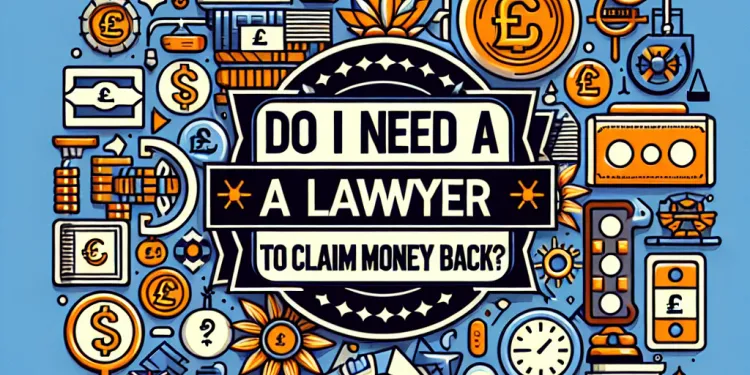
Do I need a lawyer to claim money back?
Relevance: 45%
-

Why did I receive a tax refund letter from HMRC?
Relevance: 45%
-

How can I claim money back from my water company?
Relevance: 45%
-

Are the refunds part of a regulatory action?
Relevance: 42%
-

How will refunds affect investments towards improving water infrastructure?
Relevance: 41%
-

How many UK water companies are involved in the refund process?
Relevance: 41%
-
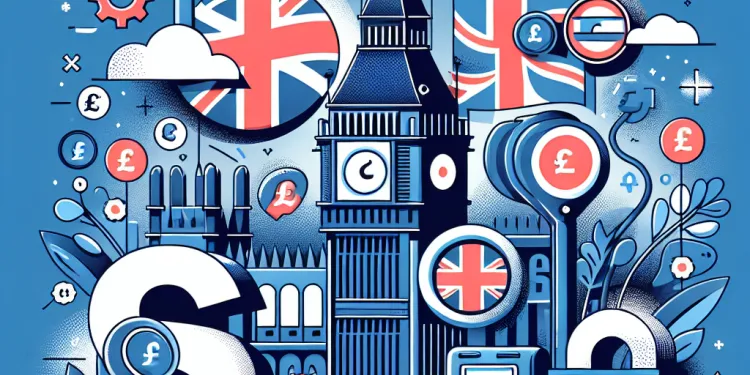
Can customers appeal or discuss the refund amount with their water company?
Relevance: 41%
-

What should customers do if they have further questions about refunds?
Relevance: 40%
-

What should I do if I believe the refund amount is incorrect?
Relevance: 40%
-

Do I need to keep my tax refund letter for future reference?
Relevance: 39%
-

What criteria were used to determine the refunds for UK water companies?
Relevance: 37%
-

Which UK water companies are going to refund their customers?
Relevance: 37%
-

What if I have moved house since the claim period?
Relevance: 35%
-

Which UK water companies are going to refund their customers for poor performance?
Relevance: 33%
-

How will I receive my refund?
Relevance: 33%
-

I received a refund but think I owe tax instead. What should I do?
Relevance: 33%
-

What evidence do I need to support my claim?
Relevance: 32%
Introduction
Refund claims are an essential part of consumer interactions with businesses, whether they occur due to faulty goods, incorrect services, or simple changes of mind. Understanding the timeframe for processing refund claims is crucial for both consumers and businesses. In the UK, various factors, such as retail sector policies and payment methods, influence how long it takes to process a refund claim. This article explores these factors and provides insights into the typical timeframes involved.
Factors Affecting Refund Processing Time
Several factors can impact how quickly a refund claim is processed. Key among these is the policy of the retailer or service provider. Different retailers have varying internal processes and policies that dictate the speed of refund processing. While some may offer quick processing, others could take longer due to more bureaucratic procedures.
The payment method used at the time of purchase also plays a significant role. For example, refunds on credit or debit card transactions often take longer due to the involvement of banking institutions in reversing payments. Bank transfers and direct debits may also necessitate additional processing steps.
Moreover, the nature of the item or service purchased can influence refund times. Large items, custom orders, and digital services may involve more complex refund processes, which could extend the timeframe.
Typical Timeframes for Refund Processing
While the exact timeframe can vary widely, consumers in the UK typically experience refund processing times ranging from 5 to 10 business days after the retailer has accepted the return or issued approval for the refund. This timeframe can be shorter for certain payment methods or retailers who prioritize speedy processing.
For credit or debit card purchases, the refund process generally takes between 3 to 5 business days from the point of initiation. Refunds facilitated through PayPal or similar services might reflect within 24 hours to a few days, depending on the specific service’s policies.
Bank transfers can take longer, sometimes up to 10 business days. If a cheque was used for the original payment, refunds will often be issued via cheque, which could take several days or weeks, including postage time.
Tips for Consumers
To mitigate the wait time for a refund, consumers are advised to promptly initiate the return process by contacting the retailer as soon as they decide to return an item or cancel a service. Keeping all original receipts and documentation handy will also facilitate quicker processing.
Consumers should read the specific refund policy of the retailer as these often provide information on the expected timeframes and any conditions that need to be met. In cases of delays or disputes, consumers have the right to escalate the issue through customer service channels or initiate a chargeback if applicable.
Conclusion
The time it takes to process a refund claim in the UK can vary based on several factors, including the retailer's policies, the payment method used, and the nature of the purchase. Understanding these factors can help consumers set realistic expectations and take proactive steps to expedite the process where possible.
Introduction
Getting your money back, called a refund, is important when things go wrong. This happens if you buy something faulty or change your mind. Knowing how long refunds take is important for shoppers and shops. In the UK, how long a refund takes can depend on the shop's rules and how you paid. Let's look at what affects refund times.
What Affects Refund Times
Many things can change how fast you get a refund. First, different shops have different ways of handling refunds. Some shops are fast, but others might take longer because they have more steps to follow.
How you paid is also important. If you used a credit or debit card, it might take longer because banks get involved to give you your money back. Bank transfers and direct debits can also need more time.
The type of thing you bought can also change refund times. Big items, custom-made things, and online services might take longer to refund.
How Long Refunds Usually Take
In the UK, it usually takes 5 to 10 business days to get your money back after a shop agrees to the refund. This can be quicker if you used a fast payment method or if the shop is quick.
For credit or debit cards, it usually takes 3 to 5 business days after starting the refund. PayPal and similar services may give your money back in 24 hours to a few days, depending on their rules.
Bank transfers might take up to 10 business days. If you paid by cheque, you'll often get your refund back by cheque, which can take several days or weeks, including mail time.
Tips for Shoppers
To get your refund faster, start the return process as soon as you decide to return something. Contact the shop quickly. Keep all receipts and papers safe; these help speed things up.
Read the shop's refund policy. It tells you how long things take and what you need to do. If there are delays or problems, you can talk to customer service or ask for a chargeback if you can.
Conclusion
How long a refund takes in the UK can change because of shop rules, how you paid, and what you bought. Knowing these things helps you be ready and act quickly to make the process faster.
Frequently Asked Questions
Useful Links
- Ergsy carfully checks the information in the videos we provide here.
- Videos shown by Youtube after a video has completed, have NOT been reviewed by ERGSY.
- To view, click the arrow in centre of video.
- Most of the videos you find here will have subtitles and/or closed captions available.
- You may need to turn these on, and choose your preferred language.
- Go to the video you'd like to watch.
- If closed captions (CC) are available, settings will be visible on the bottom right of the video player.
- To turn on Captions, click settings .
- To turn off Captions, click settings again.
More Items From Ergsy search
-

What happens if I do not claim my tax refund?
Relevance: 100%
-

How do I claim my tax refund from HMRC?
Relevance: 71%
-

Navigating Personal Injury Claims: What You Need to Know Post-2023
Relevance: 65%
-

Is there a minimum claim amount?
Relevance: 64%
-

Can I make a claim online?
Relevance: 60%
-

Are there any fees to claim money back?
Relevance: 59%
-

What information do I need to provide to claim my refund?
Relevance: 59%
-

Can I make a joint claim with other users?
Relevance: 58%
-

What Happens at Small Claims Court? Making a Court Claim for Money
Relevance: 57%
-

Is the tax refund amount taxable?
Relevance: 57%
-

Is there a deadline for making a claim?
Relevance: 56%
-

How is the tax refund amount calculated?
Relevance: 55%
-

Can my tax refund be applied to my future tax obligations?
Relevance: 54%
-

Can I get a refund on my TV license?
Relevance: 53%
-

HMRC Tax Refund letters
Relevance: 53%
-

How are customers being informed about their eligibility for refunds?
Relevance: 49%
-

How long does it take to receive a tax refund from HMRC?
Relevance: 48%
-

What is an HMRC tax refund letter?
Relevance: 48%
-

Who should I contact to initiate my claim?
Relevance: 48%
-

What specific performance issues led to these refunds?
Relevance: 46%
-

When will the refunds be issued by the UK water companies?
Relevance: 46%
-

How much is being refunded in total by the UK water companies?
Relevance: 46%
-

How do I find out if I am eligible for a refund?
Relevance: 45%
-
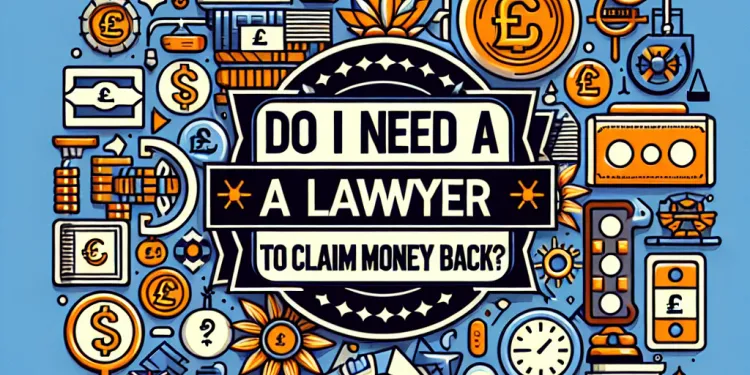
Do I need a lawyer to claim money back?
Relevance: 45%
-

Why did I receive a tax refund letter from HMRC?
Relevance: 45%
-

How can I claim money back from my water company?
Relevance: 45%
-

Are the refunds part of a regulatory action?
Relevance: 42%
-

How will refunds affect investments towards improving water infrastructure?
Relevance: 41%
-

How many UK water companies are involved in the refund process?
Relevance: 41%
-
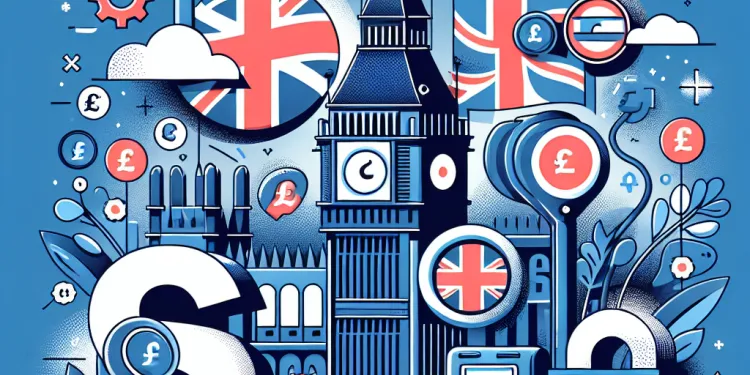
Can customers appeal or discuss the refund amount with their water company?
Relevance: 41%
-

What should customers do if they have further questions about refunds?
Relevance: 40%
-

What should I do if I believe the refund amount is incorrect?
Relevance: 40%
-

Do I need to keep my tax refund letter for future reference?
Relevance: 39%
-

What criteria were used to determine the refunds for UK water companies?
Relevance: 37%
-

Which UK water companies are going to refund their customers?
Relevance: 37%
-

What if I have moved house since the claim period?
Relevance: 35%
-

Which UK water companies are going to refund their customers for poor performance?
Relevance: 33%
-

How will I receive my refund?
Relevance: 33%
-

I received a refund but think I owe tax instead. What should I do?
Relevance: 33%
-

What evidence do I need to support my claim?
Relevance: 32%