
Find A Professional
More Items From Ergsy search
-

Is the tax refund amount taxable?
Relevance: 100%
-

Can my tax refund be applied to my future tax obligations?
Relevance: 96%
-

How is the tax refund amount calculated?
Relevance: 87%
-

What happens if I do not claim my tax refund?
Relevance: 79%
-

HMRC Tax Refund letters
Relevance: 77%
-

How do I claim my tax refund from HMRC?
Relevance: 74%
-

Why did I receive a tax refund letter from HMRC?
Relevance: 68%
-

Do I need to keep my tax refund letter for future reference?
Relevance: 66%
-

Would a wealth tax replace other taxes in the UK?
Relevance: 63%
-

I received a refund but think I owe tax instead. What should I do?
Relevance: 61%
-

What is an HMRC tax refund letter?
Relevance: 61%
-

How long does it take to receive a tax refund from HMRC?
Relevance: 60%
-

Do unpaid tax debts affect Inheritance Tax calculations?
Relevance: 58%
-

Could a wealth tax encourage tax avoidance?
Relevance: 56%
-

What is the wealth tax in the UK?
Relevance: 55%
-

I received a tax refund letter, but I haven’t overpaid any tax. What should I do?
Relevance: 54%
-

Higher Income Tax - How to Claim Pension Tax Relief | Extra 20% Boost
Relevance: 52%
-

What happens to a deceased’s Income Tax if they were employed?
Relevance: 49%
-

What is the Wealth Tax in the UK?
Relevance: 49%
-
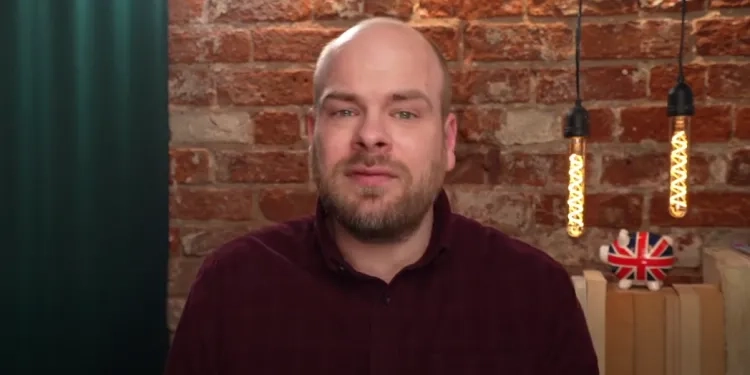
What Happens to Tax Debt After Death? (UK Laws)
Relevance: 49%
-

What is the role of an executor in handling tax debts?
Relevance: 48%
-

Are these grants taxable?
Relevance: 46%
-

Would a wealth tax apply to foreign assets?
Relevance: 45%
-

Can the executor use the deceased's assets to pay tax debts?
Relevance: 45%
-

How do other countries implement a wealth tax?
Relevance: 44%
-

Can I receive my tax refund directly into my bank account?
Relevance: 44%
-

Has any political party in the UK supported a wealth tax?
Relevance: 43%
-

Has the UK ever had a wealth tax?
Relevance: 42%
-

How does council tax relate to wealth in the UK?
Relevance: 42%
-

Why doesn't the UK have a wealth tax?
Relevance: 42%
-

What should I do if I need help managing the tax affairs of the deceased?
Relevance: 42%
-

Could a wealth tax affect economic growth in the UK?
Relevance: 41%
-

Is it necessary to complete a final tax return for the deceased?
Relevance: 41%
-

What are the administrative costs of a wealth tax?
Relevance: 40%
-

What taxes need to be paid from the deceased’s estate?
Relevance: 40%
-

Who is responsible for paying the deceased’s tax debts?
Relevance: 40%
-

How might a wealth tax impact inequality in the UK?
Relevance: 38%
-

Will HMRC contact me via phone or email regarding my tax refund?
Relevance: 38%
-

What is a P800 form and how does it relate to my tax refund?
Relevance: 37%
-
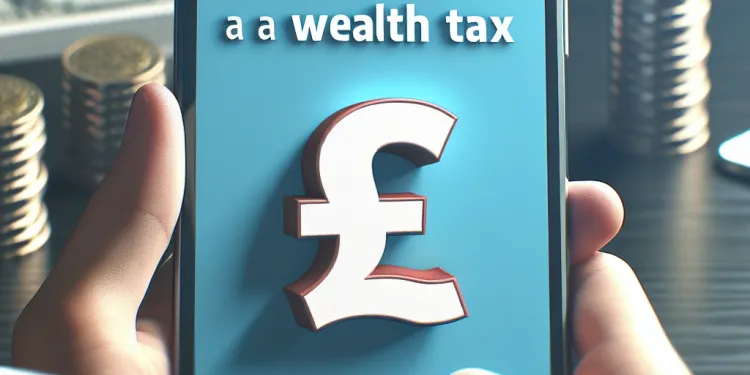
What are the challenges of implementing a wealth tax?
Relevance: 37%
Understanding HMRC Communication Methods
The UK’s HM Revenue and Customs (HMRC) handles a variety of tax-related tasks, including issuing tax refunds. It's crucial for taxpayers to recognize the legitimate ways HMRC may contact them to avoid scams and ensure they manage their tax matters efficiently. Many taxpayers often wonder if HMRC will contact them via phone or email regarding tax refunds. Here’s an overview of what to expect.
Official Communication from HMRC
Primarily, HMRC uses official correspondence through letters sent by post to communicate essential tax information, including tax refund details. While technology facilitates different communication channels, traditional mail remains a staple for many formal notifications. However, the use of phone calls and emails is not out of the question, but they are typically used under specific circumstances and often not for the initial notification of a tax refund.
Contacting by Phone
HMRC may initiate phone contact for various reasons, including clarifying tax return details or identity verification processes. However, it’s uncommon for HMRC to inform you about a tax refund initially by phone. Taxpayers should be wary of phone scams. Scammers often impersonate HMRC representatives to fraudulently extract personal or financial information. Thus, HMRC advises being cautious of unexpected calls claiming to be about tax refunds, especially if they involve personal data requests or urgent payment demands.
Contacting by Email
HMRC may send emails, but similar to phone communications, these are typically follow-ups or notifications rather than initial contacts about refunds. HMRC emails will never request personal financial information or payments. They may direct individuals to log into their online tax accounts to view messages or updates. It’s essential to verify the sender's email address; genuine HMRC emails are often from “@hmrc.gov.uk”. Always be cautious of phishing scams designed to trick recipients into providing sensitive information.
How to Confirm Legitimate HMRC Contact
If you receive communication claiming to be from HMRC regarding a tax refund, always verify its authenticity. You can do this by logging into your official HMRC online account to check for any reflected notices or messages directly regarding taxes or refunds. Additionally, contacting HMRC directly via their official helplines can also clarify any questionable communication. Furthermore, HMRC updates their website with known scam alerts, providing details on fraudulent activities to watch for.
Conclusion
While HMRC can use phone and email for some communications, formal notifications about tax refunds are likely to be sent by post or reflected in your online account. Be vigilant against scams and verify any contact from HMRC that seems suspicious. Understanding how HMRC communicates can ensure you manage your tax affairs safely and effectively without falling prey to fraudulent schemes.
How HMRC Talks to People
HMRC is a part of the UK government that deals with taxes. They help with things like giving back tax money if you've paid too much. It's important to know how HMRC will contact you so you don't get tricked. Some people wonder if HMRC will call or email about tax refunds. Here's what you need to know.
How HMRC Will Contact You
HMRC mostly sends letters in the mail when they need to talk about important things like tax refunds. They sometimes use phones or emails, but usually not for big news like refunds first. It's good to trust letters more for important tax information.
Phone Calls from HMRC
HMRC might call to ask questions about your tax returns or to check who you are. But, they usually don't tell you about a tax refund on the phone first. Be careful of fake calls pretending to be from HMRC. These scammers want to trick you into giving away personal details. HMRC says to be careful if someone calls about a refund and wants your personal info or money quickly.
Emails from HMRC
HMRC can send emails, but these are usually for follow-ups or updates, not for telling you about a refund first. HMRC emails will never ask for money or personal bank info. They might ask you to log into your tax account online to see a message. Always check if the email is real by looking at the sender. Real HMRC emails usually come from “@hmrc.gov.uk”. Be careful of fake emails trying to steal your information.
How to Know if HMRC Contact is Real
If you get a letter or email saying it's from HMRC about a refund, check if it's real. You can log into your HMRC online account to look for any messages about taxes or refunds. You can also call HMRC with their real phone numbers to ask if the message was from them. HMRC also shares a list of scams on their website to help keep you safe.
What We Learned
HMRC mostly sends letters or updates on your online account for tax refunds. Be careful of tricks and always check if a message is real. Knowing how HMRC talks to you helps keep your money and information safe from scams.
Frequently Asked Questions
Will HMRC contact me via phone regarding my tax refund?
HMRC may contact you via phone, but they will not call you out of the blue to discuss your tax refund. Always verify the caller before providing any personal information.
Does HMRC send emails about tax refunds?
HMRC does send emails, but they will not ask for personal or financial information, such as a password or bank details, via email.
How can I verify that a call from HMRC is genuine?
You can verify a call by asking the caller for their details and then independently contacting HMRC using the official contact numbers on the HMRC website.
What should I do if I receive an unexpected call from HMRC?
If you receive an unexpected call, do not provide any personal information and hang up. Contact HMRC directly using official channels to confirm.
How does HMRC usually inform about tax refunds?
HMRC typically informs individuals about tax refunds via mail or through their online account. They may send a letter or a notification to check your self-assessment or PAYE account online.
Are there common scams involving HMRC tax refunds?
Yes, scammers often impersonate HMRC to trick individuals into providing personal information for tax refunds. Always be cautious and verify any communication claiming to be from HMRC.
What information will HMRC never ask for over the phone or email?
HMRC will never ask for your personal details, such as bank information or passwords, over the phone or by email.
Can I receive a text message from HMRC about my tax refund?
HMRC may send text messages but they will not include requests for personal or financial details. Verify any text messages by contacting HMRC directly.
What is the safest way to handle a suspicious HMRC communication?
If you receive suspicious communication, report it to HMRC directly through their official channels and verify any claims made using your online account or contacting them using official contact details.
Is it common for HMRC to ask about tax refunds via email?
HMRC may inform you of communications via email but will not divulge any specific tax refund details in the email itself. They will direct you to your secure account.
What actions should I take if I suspect a scam from an HMRC communication?
Do not respond to or engage with the communication. Report it to HMRC and use their official website to get accurate information.
Can I check my tax refund status online?
Yes, you can log into your personal tax account on the HMRC website to check your tax refund status and any official correspondence.
What are the official contact details for HMRC?
Official HMRC contact details are available on the HMRC website. Use these for any queries you may have.
How can I report a phishing email or call pretending to be from HMRC?
You can forward phishing emails to phishing@hmrc.gov.uk and report calls to the HMRC fraud hotline with as much detail as possible.
Will HMRC send me direct links in an email?
HMRC may send notifications but will not include direct links that ask for your login credentials. Always access your tax account directly via the HMRC website.
How long does it take to receive a tax refund from HMRC?
The time taken can vary. Generally, if a refund is due, it is processed within a few weeks, but exact timing can be checked via your online account.
What kind of information will HMRC provide over a phone call?
HMRC will only discuss general information unless the call was prearranged and you have pre-verified the call as legitimate.
Why was I contacted by HMRC when I didn’t expect a refund?
If contacted unexpectedly, it may be part of a routine review process. Verify any unexpected communications directly with HMRC.
Is it safe to download attachments from HMRC emails?
Typically, HMRC emails do not include attachments. Be cautious with emails claiming to be from HMRC that include attachments and verify with HMRC directly.
What should I do if I provided personal information to a scam pretending to be HMRC?
Immediately contact your bank, report the incident to Action Fraud, and let HMRC know about the fraudulent activity.
Will HMRC call me about my tax refund?
HMRC usually sends letters.
If you get a call, it might not be real. Be careful.
You can use a parent or friend to help you understand.
HMRC might phone you. But they won't call without warning to talk about your tax refund. Check who is calling before you give any personal details.
Does HMRC Email About Tax Refunds?
Does HMRC send emails about getting money back on taxes?
Tip: Watch out for fake emails. Use a tool like a spam filter to help keep your email safe.
HMRC sends emails, but they will not ask for personal or money information like a password or bank details in an email.
How do I know if a call from HMRC is real?
Sometimes, people may call and say they are from HMRC. It's important to know if they are telling the truth.
Here are some steps you can take:
- Ask the caller for their name and a phone number you can call back.
- Say you will call back later. Then, use a number you find on the official HMRC website to call them.
- Never give out your personal details, like your bank account or passwords, unless you are sure it is HMRC.
- Ask someone you trust for help if you are not sure.
Remember, it is okay to take your time and check if the call is real. Staying safe is important.
You can check if a call is real by asking the person on the phone for their name and information. Then, you should call HMRC yourself. Use the phone numbers from the HMRC website, not the ones given by the caller.
What if HMRC calls me and I'm not expecting it?
If you get a call from HMRC and you didn't think they would call, here are some steps you can take:
- Stay calm: Take deep breaths and try to relax.
- Do not give personal info: Do not say your bank details or any passwords.
- Ask questions: Ask why they are calling and who they are.
- Hang up if unsure: If you're worried, you can hang up the phone.
- Call back: Use the official HMRC phone number to call them back and check if it was real.
Helpful tools: You can ask a friend or family member for help, or look online to see if the call was real.
If someone calls you and you did not expect it, do not give them your personal details. Hang up the phone. Call HMRC yourself using the phone number or contact information from their real website to check if the call was real.
How does HMRC tell you about getting money back on your taxes?
HMRC will let you know if you get a tax refund.
They might send you a letter.
They could also tell you with an email.
To help understand, ask someone you trust to read it with you.
You can also use tools like a screen reader to listen instead of reading.
HMRC will tell you if you get a tax refund. They will usually send you a letter in the mail. Or, you might get a message online to check your tax account.
Do people try to trick you about HMRC tax refunds?
Yes, bad people sometimes pretend to be HMRC. They try to trick you into sharing personal information to get fake tax refunds. Always be careful and check if a message is really from HMRC.
What will HMRC never ask for on the phone or in an email?
HMRC will never ask for your personal details, like your bank info or passwords, over the phone or in an email.
Will HMRC send me a text about my tax refund?
HMRC might send you a text if you have paid too much tax. This text will tell you about your refund.
If you get such a text, make sure it really is from HMRC:
- Check for spelling mistakes.
- See if the message asks for your bank details. HMRC will not ask for this in a text.
- Ask someone you trust if you are not sure.
You can also call HMRC to ask if the message is real.
HMRC might send you text messages. But they won’t ask for your personal or bank details in them. If you get a text from HMRC, check it by calling HMRC yourself.
How can I safely deal with a strange HMRC message?
If you get a message from HMRC and it looks odd, do not worry. Here are some simple steps to stay safe:
- Do not click: If there is a link in the message, do not click on it.
- Do not share: Do not give out personal details like your bank account or password.
- Check it's real: You can call HMRC using a phone number you already know to ask if the message is real.
- Ask for help: Tell an adult you trust or a teacher if you are not sure what to do.
These steps can help to keep you safe.
If someone sends you a message that seems strange, tell HMRC about it. Use their website or phone number to talk to them. Check any information they give you by looking at your HMRC online account or calling their real phone number.
Does HMRC often ask about tax refunds by email?
HMRC is the UK's tax office. It is important to know they do not usually ask for personal information by email. Scammers might pretend to be HMRC to trick you. Always be careful with emails about money or personal details. Use safe ways to contact HMRC, like calling their official phone number. If you get an email that seems suspicious, do not reply or click on links.
HMRC might send you an email to tell you they have something to say. But they won’t put tax refund details in the email. They will ask you to look at your secure account for the details.
What should I do if I think a message from HMRC is a scam?
If you get a message from HMRC and think it might be a trick or scam, here is what you can do:
- Don't reply: Do not send any messages back.
- Don't click links: Do not open any links or attachments.
- Call HMRC: Use the phone number on the HMRC website to check if the message is real.
- Show someone: Ask a friend or family member for help if you are not sure.
These steps can help keep you safe from scams.
Do not answer or talk back to the message. Tell HMRC about it. Use their website to find the right information.
Can I see if I'm getting money back from taxes on the internet?
Yes, you can go to the HMRC website to check your tax refund. You can also see any messages from them. You need to log into your personal tax account to do this.
How can I get in touch with HMRC?
If you need to talk to HMRC, here is how you can do it:
- Phone: Call them on their official phone number.
- Website: Visit their website for more information.
- Email: Send them an email if you need help.
- Mail: You can also write them a letter and send it by post.
If you need help reading or writing, you can ask someone you trust to help you. You could also use voice-to-text apps or reading tools on your phone or computer.
You can find the official contact details for HMRC on their website. Use these if you have any questions to ask them.
How to Report a Fake Email or Call That Pretends to Be from HMRC
If you get an email or phone call that seems like it's from HMRC, but you think it might be fake, you can tell someone about it.
Here is how you can do it:
- For fake emails, you can forward the email to: phishing@hmrc.gov.uk
- For fake calls, write down the phone number and what they said. Then contact HMRC to report it.
If you need help, ask someone you trust to help you with this. They can show you how to forward an email or write down a phone call.
It’s important to stay safe, so always check with someone if you’re not sure about an email or call.
If you get a fake email from someone pretending to be the tax office, send it to phishing@hmrc.gov.uk. If you get a fake phone call, tell the tax office by calling their special phone number for reporting bad calls. Give them as much information as you can.
Will HMRC send me links in an email?
HMRC might send you messages, but they won't ask you to click a link and enter your password. Always go to the HMRC website yourself to check your tax account.
How long to get a tax refund from HMRC?
When you claim a tax refund, you might wonder how soon you will get it. Here are a few things to know:
- **Waiting Time**: It usually takes about 8 to 12 weeks to get your money back from HMRC.
- **Faster Help**: If you need your refund quickly, you can use tools like online tracking to see where your refund is.
- **Ask for Help**: If you have questions, you can call HMRC or ask someone you trust to help you.
Remember, it's important to make sure all your information is correct when you ask for a refund. This helps HMRC send your money sooner.
How long it takes can be different. Usually, if you need to get money back, it happens in a few weeks. You can check the exact time when you go online to your account.
What information can HMRC give you on a phone call?
If you call HMRC, they can tell you many things. Here are some questions you can ask them:
- How much tax do I need to pay?
- How can I pay my taxes?
- What is my tax code?
- Do I get a tax refund?
- What if I pay too much tax?
If you find it hard to hear all the information, you can:
- Ask them to repeat or speak slower.
- Use a pen and paper to write notes.
- Ask a friend or family member to help you understand.
HMRC will only talk about general things. If you set up the call before and checked it is real, they can talk about more.
Why did HMRC contact me if I wasn't waiting for money back?
If you get a message you didn't expect, it might be because they are checking things as part of a normal routine. Check these messages by getting in touch with HMRC yourself to make sure they are real.
Can I safely open files from HMRC emails?
HMRC may send you emails. Sometimes they have files you can open. These are called attachments.
Here is how to stay safe:
- Check who sent the email. Make sure it is really from HMRC.
- Look for spelling mistakes in the email. Fake emails often have mistakes.
- If you're not sure, do not open the attachment. Ask an adult for help.
You can use tools like antivirus software to protect your computer.
HMRC does not usually send emails with files attached. If you get an email that says it's from HMRC and has attachments, be careful. Check with HMRC to make sure the email is real.
What to Do if You Gave Your Details to a Fake HMRC?
Talk to your bank right away. Tell them what happened. Also, tell Action Fraud about it. Let HMRC know someone tried to trick you too.
You can also use a friend or family member to help you call these places if you find it hard.
Useful Links
- Ergsy carfully checks the information in the videos we provide here.
- Videos shown by Youtube after a video has completed, have NOT been reviewed by ERGSY.
- To view, click the arrow in centre of video.
- Most of the videos you find here will have subtitles and/or closed captions available.
- You may need to turn these on, and choose your preferred language.
- Go to the video you'd like to watch.
- If closed captions (CC) are available, settings will be visible on the bottom right of the video player.
- To turn on Captions, click settings .
- To turn off Captions, click settings again.
More Items From Ergsy search
-

Is the tax refund amount taxable?
Relevance: 100%
-

Can my tax refund be applied to my future tax obligations?
Relevance: 96%
-

How is the tax refund amount calculated?
Relevance: 87%
-

What happens if I do not claim my tax refund?
Relevance: 79%
-

HMRC Tax Refund letters
Relevance: 77%
-

How do I claim my tax refund from HMRC?
Relevance: 74%
-

Why did I receive a tax refund letter from HMRC?
Relevance: 68%
-

Do I need to keep my tax refund letter for future reference?
Relevance: 66%
-

Would a wealth tax replace other taxes in the UK?
Relevance: 63%
-

I received a refund but think I owe tax instead. What should I do?
Relevance: 61%
-

What is an HMRC tax refund letter?
Relevance: 61%
-

How long does it take to receive a tax refund from HMRC?
Relevance: 60%
-

Do unpaid tax debts affect Inheritance Tax calculations?
Relevance: 58%
-

Could a wealth tax encourage tax avoidance?
Relevance: 56%
-

What is the wealth tax in the UK?
Relevance: 55%
-

I received a tax refund letter, but I haven’t overpaid any tax. What should I do?
Relevance: 54%
-

Higher Income Tax - How to Claim Pension Tax Relief | Extra 20% Boost
Relevance: 52%
-

What happens to a deceased’s Income Tax if they were employed?
Relevance: 49%
-

What is the Wealth Tax in the UK?
Relevance: 49%
-
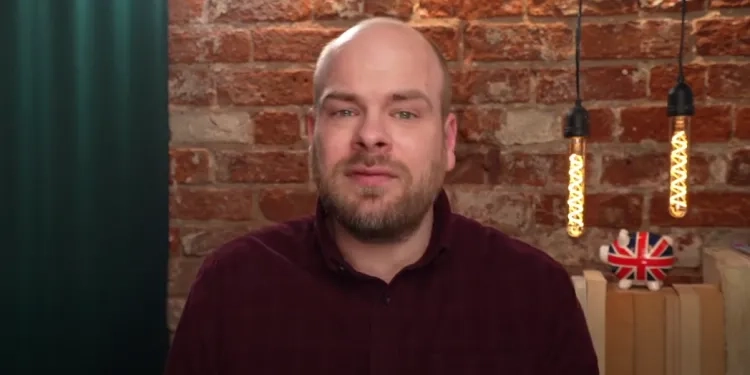
What Happens to Tax Debt After Death? (UK Laws)
Relevance: 49%
-

What is the role of an executor in handling tax debts?
Relevance: 48%
-

Are these grants taxable?
Relevance: 46%
-

Would a wealth tax apply to foreign assets?
Relevance: 45%
-

Can the executor use the deceased's assets to pay tax debts?
Relevance: 45%
-

How do other countries implement a wealth tax?
Relevance: 44%
-

Can I receive my tax refund directly into my bank account?
Relevance: 44%
-

Has any political party in the UK supported a wealth tax?
Relevance: 43%
-

Has the UK ever had a wealth tax?
Relevance: 42%
-

How does council tax relate to wealth in the UK?
Relevance: 42%
-

Why doesn't the UK have a wealth tax?
Relevance: 42%
-

What should I do if I need help managing the tax affairs of the deceased?
Relevance: 42%
-

Could a wealth tax affect economic growth in the UK?
Relevance: 41%
-

Is it necessary to complete a final tax return for the deceased?
Relevance: 41%
-

What are the administrative costs of a wealth tax?
Relevance: 40%
-

What taxes need to be paid from the deceased’s estate?
Relevance: 40%
-

Who is responsible for paying the deceased’s tax debts?
Relevance: 40%
-

How might a wealth tax impact inequality in the UK?
Relevance: 38%
-

Will HMRC contact me via phone or email regarding my tax refund?
Relevance: 38%
-

What is a P800 form and how does it relate to my tax refund?
Relevance: 37%
-
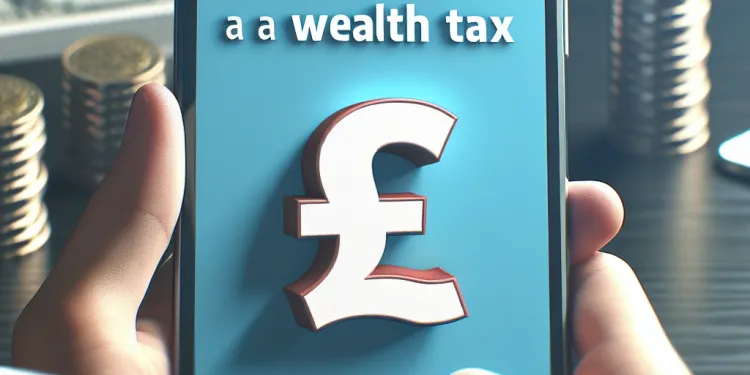
What are the challenges of implementing a wealth tax?
Relevance: 37%