
Find A Professional
More Items From Ergsy search
-

When is the Winter Fuel Payment paid out?
Relevance: 100%
-

Does receiving the Winter Fuel Payment affect my other benefits?
Relevance: 93%
-

What happens if I receive more than one Winter Fuel Payment?
Relevance: 90%
-

Will the £500 cost of living payment affect my benefits?
Relevance: 90%
-

Will I get a notification once my payment is made?
Relevance: 88%
-

Can I receive this payment alongside other cost of living payments?
Relevance: 88%
-
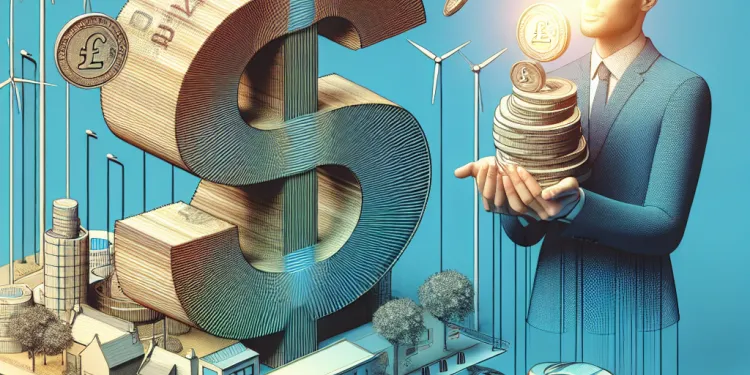
Is the £500 cost of living payment a one-time payment?
Relevance: 87%
-

Do I need to report the Winter Fuel Payment on my tax return?
Relevance: 87%
-

Is the Winter Fuel Payment taxable?
Relevance: 86%
-

When will I receive the £500 cost of living payment?
Relevance: 85%
-

How do I get the winter fuel payment in Scotland?
Relevance: 83%
-

Do I have to repay the Winter Fuel Payment if my circumstances change after I've received it?
Relevance: 83%
-

What is the £500 cost of living payment?
Relevance: 82%
-

Do I need to pay tax on the £500 cost of living payment?
Relevance: 81%
-

Can I get the Winter Fuel Payment if I receive other benefits?
Relevance: 80%
-

How can I contact the Winter Fuel Payment Centre?
Relevance: 79%
-

Can I still get the Winter Fuel Payment if I am living abroad?
Relevance: 78%
-

how do I get the £500 cost of living payment before March deadline?
Relevance: 75%
-

How much will I receive as a Winter Fuel Payment?
Relevance: 74%
-

Is there a deadline to claim the Winter Fuel Payment?
Relevance: 73%
-

Can funeral directors offer payment plans?
Relevance: 70%
-

How do I apply for the Winter Fuel Payment in Scotland?
Relevance: 69%
-

Can I receive the payment if I live abroad?
Relevance: 68%
-

How much can I receive from the Funeral Expenses Payment?
Relevance: 68%
-

Are pensioners eligible for the £500 cost of living payment?
Relevance: 68%
-
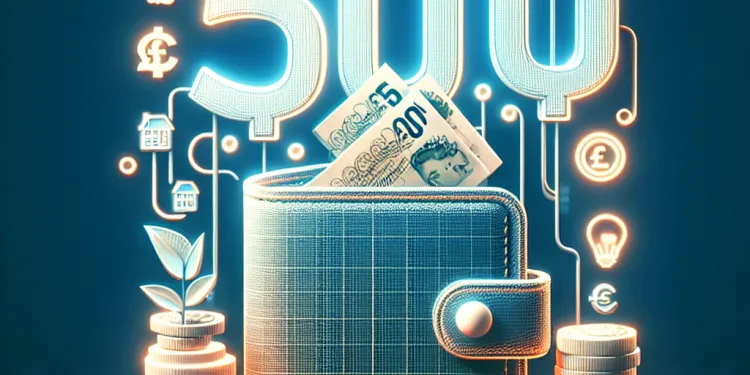
Who is eligible to receive the £500 cost of living payment?
Relevance: 65%
-

Where can I find more information about the £500 cost of living payment?
Relevance: 63%
-

Can students receive the £500 cost of living payment?
Relevance: 62%
-

What should I do if I think I'm eligible but haven't received the payment?
Relevance: 62%
-

Who is eligible for the Winter Fuel Payment in Scotland?
Relevance: 60%
-
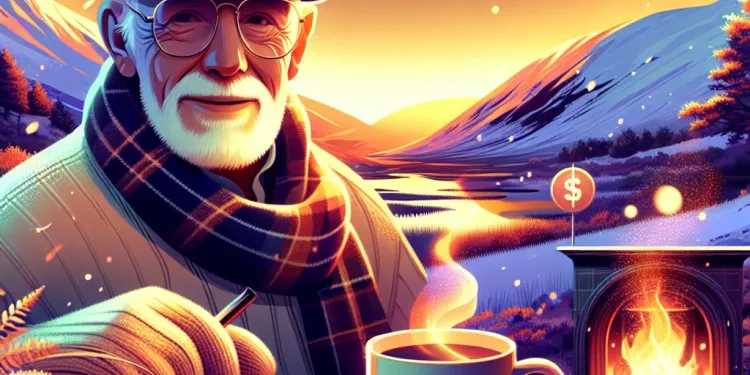
Winter Fuel Payment Changes: What Pensioners in Scotland Need to Know
Relevance: 56%
-
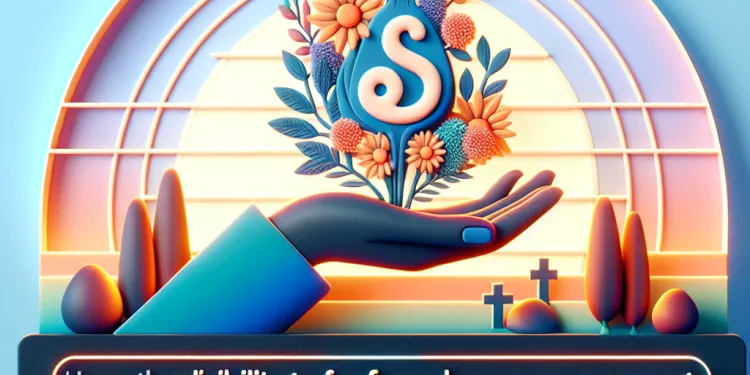
Who is eligible for a Funeral Expenses Payment?
Relevance: 54%
-

How can I apply for the £500 cost of living payment?
Relevance: 50%
-
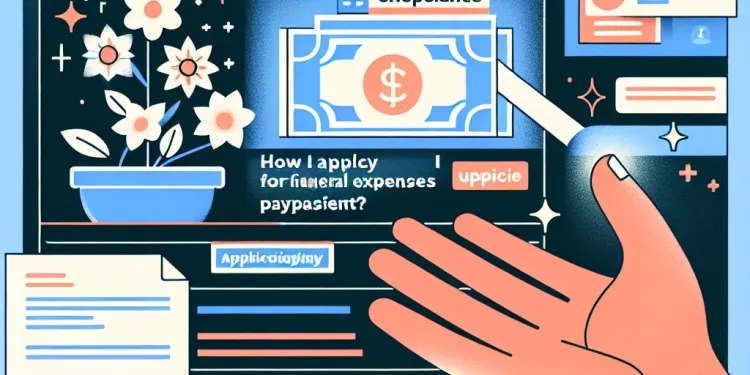
How do I apply for a Funeral Expenses Payment?
Relevance: 48%
-

What financial help is available for funeral costs?
Relevance: 48%
-

Can I claim the Winter Fuel Payment on behalf of someone else?
Relevance: 48%
-

Applying For Universal Credit
Relevance: 43%
-

What if I haven’t received my Winter Fuel Payment?
Relevance: 37%
-

Mortgage Overpayment and Flexible Features Explained
Relevance: 34%
-
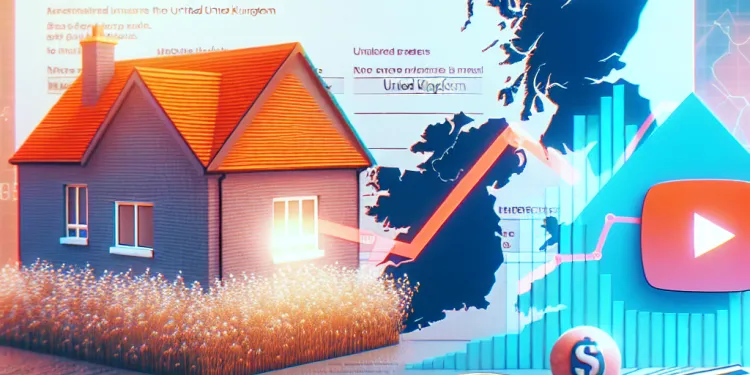
How do interest rate changes affect my mortgage payments?
Relevance: 34%
Introduction to Payment Notifications
In today’s digital age, managing payments efficiently is crucial. Both businesses and consumers in the UK often rely on notifications to keep track of completed transactions. Such notifications are essential for confirming payment success and ensuring that both parties are on the same page regarding financial exchanges.
Automated Payment Confirmations
When you make a payment, particularly online, most systems will send an automated notification to confirm the transaction. This could be an email, SMS, or in-app notification depending on the platform or service provider. For UK consumers, automated notifications are a common feature provided by banks, payment gateways, and e-commerce platforms. Notifications typically include details such as the payment amount, date, and recipient, which serve as a receipt for your records.
Bank Payment Notifications
UK banks offer various channels for payment notifications. When a payment is made, you might receive a push notification through your bank’s mobile app or an SMS to your registered mobile number. These notifications usually alert you about direct debits, standing orders, or instant transfers. This service helps in actively managing your account transactions and in preventing potential fraudulent activities by instantly notifying you of any account movements.
Business and Consumer Advantages
For businesses in the UK, payment notifications enhance customer satisfaction by providing immediate confirmation after a purchase. This reassures customers that their payment has been successfully processed. It also reduces customer queries regarding payment receipt, leading to fewer disputes and better customer relations. Similarly, consumers can rest assured that their payments are correctly processed and recorded, helping in keeping personal finances in order.
Setting Up Notification Preferences
To ensure you receive payment notifications, it is important to configure your notification preferences according to the options provided by your bank or payment service. Users can generally access these settings via online portals or mobile apps. In the UK, many service providers offer customizable notification settings, allowing users to choose how they wish to be notified—whether via email, text message, or app alerts.
Conclusion
In summary, receiving a notification once your payment is made is a standard practice in the UK, enhancing both security and convenience. By knowing when and how you will be notified, you can better manage your finances and have peace of mind with every transaction. It is essential for users to regularly check and update their notification settings to ensure they receive timely updates on their financial activities.
What Are Payment Notifications?
Today, we use digital methods to handle payments. In the UK, people often get notifications or messages when they finish paying. These messages are important. They show you that your payment has been made successfully, and both the person paying and the person receiving know about it.
Automatic Payment Messages
When you pay for something online, you usually get a message automatically. This could be an email, a text message, or a pop-up in an app. In the UK, banks and shopping websites often send these messages. The message usually tells you how much you paid, when you paid it, and who you paid. You can keep these messages as proof of payment.
Bank Payment Messages
In the UK, banks use different ways to tell you about payments. You might get a message on your phone app or a text. These messages tell you about payments like direct debits or instant transfers. This helps you manage your money better and check for any wrong or unexpected payments quickly.
Why Payment Messages Are Good
For businesses, these messages make customers happy because they know their payment went through. This means fewer questions from customers and better relationships. For people, these messages help make sure their payments are made correctly, keeping their money safe.
How to Set Up Your Notification Choices
To get these messages, you need to set your notification choices right. You can do this on your bank’s website or app. Many services in the UK let you choose how you want to get your messages, like through email or text messages.
In Conclusion
In the UK, getting a message after you pay is very common. It helps keep your money safe and is convenient. To manage your money well, know how and when you will get these messages. Make sure to check your settings often to get updates on your payments.
Frequently Asked Questions
Will I receive a notification once my payment is made?
Yes, you will receive a notification confirming your payment.
How soon will I get notified after making a payment?
You should receive a notification almost immediately after your payment is processed.
What kind of notifications will I get after a successful payment?
You'll get an email and/or a push notification depending on your settings.
Can I receive a payment confirmation via SMS?
It depends on your notification preferences. Check your settings to enable SMS notifications.
What should I do if I don't get a payment notification?
Check your spam/junk folder and your notification settings. Contact customer support if you're still having issues.
Is it possible to resend a payment notification?
Yes, you can request a resend of the payment notification from your account settings.
Can I customize the way I receive payment notifications?
Yes, payment notifications can be customized in the notification settings of your account.
Will all users get notified of their payment confirmation?
All users with correct contact details and enabled notifications will receive a payment confirmation notification.
Is payment notification enabled by default?
Yes, payment notifications are typically enabled by default unless you choose to disable them.
Could a failed payment trigger a notification?
Yes, you will also receive a notification if a payment fails.
Are payment notifications free of charge?
Yes, receiving payment notifications is free of charge.
Can I opt out of receiving payment notifications?
Yes, you can opt out by changing your notification preferences in your account settings.
Will I be notified of recurring automatic payments?
Yes, you'll be notified each time a recurring payment is made.
How will I know if my payment has failed?
You will receive a notification indicating that your payment has failed, along with the reason for the failure.
Do I need an internet connection to receive payment notifications?
Yes, an internet connection is required to receive email or app-based notifications.
Where can I view all my payment notifications?
Payment notifications can typically be viewed in your account's notifications center or email history.
What information is included in the payment notification?
A payment notification usually includes the payment amount, date, time, and transaction ID.
Can I receive additional details about a payment in the notification?
In most cases, you can click on a link in the notification for more details about the payment.
Will I be notified if my payment method is about to expire?
Yes, you will typically receive advance notifications about expiring payment methods.
Are there any security measures for payment notifications?
Yes, payment notifications are encrypted and secured as per industry standards to protect your information.
Will I get a message after I pay?
After you make a payment, you should get a message. This can be on your phone, in an email, or a letter. If you don't see one, you can check:
- Your spam or junk email folder
- Your message app on your phone
If you still can't find it, ask an adult or friend for help.
Yes, you will get a message to tell you that your payment went through.
When will I know after I pay?
You will get a message very soon after you pay.
What messages will I see after I pay?
After you pay, you will get messages.
These messages will tell you:
- Your payment went through.
- How much money you paid.
- What you paid for.
Use tools that read text out loud to help you understand.
You will get an email or a message alert on your phone. This depends on how you set things up.
Can I get a text message to say I paid?
It depends on what notifications you like. Check your settings to turn on text messages.
What do I do if I don't get a payment message?
Look in your spam or junk folder. Check your settings for messages. If you still need help, talk to customer support.
Can you send a payment message again?
You can ask for the payment message to be sent again from your account settings.
Can I change how I get payment messages?
Yes, you can choose how you want to get messages about payments.
Here are some tips to help:
- Use simple apps to choose how you get messages.
- Ask someone to help you set it up the first time.
- Make sure you understand what each option means.
Yes, you can change payment alerts in your account settings.
Will everyone know when they have paid?
Yes, everyone gets a message to say they have paid.
Here are some tips to help:
- Check your email for a message.
- Look for a payment message on your phone.
- Ask someone to help you check.
If your contact details are correct and you have turned on notifications, you will get a message to say that we got your payment.
Do you get a message when you pay for something, without changing any settings?
Yes, you usually get payment reminders automatically, unless you turn them off.
Will I get a message if my payment doesn't work?
Yes, you will get a message if a payment does not work.
Do payment messages cost money?
Yes, it is free to get payment messages.
Can I stop getting payment messages?
You can stop getting messages. Just go to your account settings and change your notification choices.
Will I get a message about repeat payments?
When you have a payment that happens again and again, like every month, we call it a "recurring payment."
If you want to know when these payments will happen:
- Check your email. They might send you a message there.
- Look at your bank account online. You might see the payment listed there.
- You can ask someone for help if you don't understand.
Tools that can help you:
- Calendars: Write down when the payment will happen each time.
- Reminders: Use a phone or computer to remind you.
- Ask a friend or family member: They can explain it to you.
Yes, you will get a message every time money is taken out for a payment that happens again and again.
How can I tell if my payment did not go through?
If your payment does not work, you will get a message. Look for words like "Payment failed" or "Try again." This means you need to pay again.
You can check your email for a message saying the payment did not work. You can also look at your bank account to see if the money was taken out.
Try using a notebook to write down when you made the payment. This can help you remember and check if it went through.
If you need help, ask a friend or family member to look at it with you.
You will get a message that says your payment did not go through. It will tell you why it didn't work.
Do I need the internet to get payment alerts?
If you want to get messages about money, you need the internet. This is how it works:
- The internet lets the messages come to your phone or computer.
- No internet means no messages.
You can ask someone you trust to help you set up the internet.
Yes, you need the internet to get emails or messages from apps.
Where can I see my payment messages?
You can find your payment messages in your email or in the payment app. If you need help, you can use a tool like text-to-speech to read the messages out loud or ask someone you trust to help you.
You can see payment messages in two places: the messages area of your account or in your email inbox.
What is in the payment message?
A payment message usually tells you how much money you paid, the date you paid it, the time, and a special number called a transaction ID.
Can I get more information about a payment in the message?
Most times, you can click on a link in the message to learn more about the payment.
Will I be told if my payment card will expire soon?
If your card is nearly out of date, we will let you know. It is a good idea to keep your card up-to-date to prevent any problems.
You can also set a reminder on your phone or ask someone to remind you. This helps you remember to update your payment card.
Yes, you will usually get a warning before your payment method is no longer valid.
How is my payment info kept safe?
Yes, your payment notices are safe and protected. They use special codes to keep your information private.
Useful Links
- Ergsy carfully checks the information in the videos we provide here.
- Videos shown by Youtube after a video has completed, have NOT been reviewed by ERGSY.
- To view, click the arrow in centre of video.
- Most of the videos you find here will have subtitles and/or closed captions available.
- You may need to turn these on, and choose your preferred language.
- Go to the video you'd like to watch.
- If closed captions (CC) are available, settings will be visible on the bottom right of the video player.
- To turn on Captions, click settings .
- To turn off Captions, click settings again.
More Items From Ergsy search
-

When is the Winter Fuel Payment paid out?
Relevance: 100%
-

Does receiving the Winter Fuel Payment affect my other benefits?
Relevance: 93%
-

What happens if I receive more than one Winter Fuel Payment?
Relevance: 90%
-

Will the £500 cost of living payment affect my benefits?
Relevance: 90%
-

Will I get a notification once my payment is made?
Relevance: 88%
-

Can I receive this payment alongside other cost of living payments?
Relevance: 88%
-
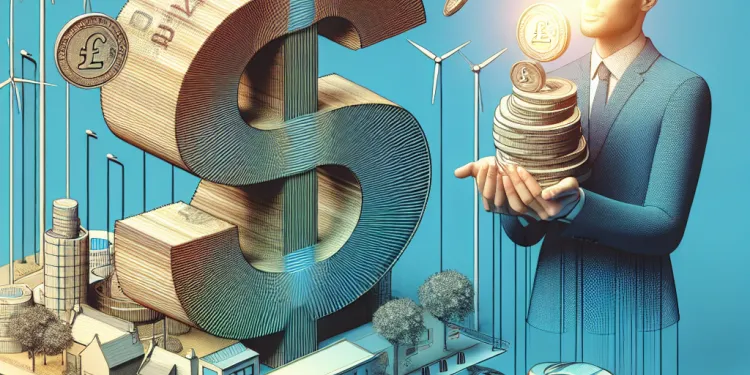
Is the £500 cost of living payment a one-time payment?
Relevance: 87%
-

Do I need to report the Winter Fuel Payment on my tax return?
Relevance: 87%
-

Is the Winter Fuel Payment taxable?
Relevance: 86%
-

When will I receive the £500 cost of living payment?
Relevance: 85%
-

How do I get the winter fuel payment in Scotland?
Relevance: 83%
-

Do I have to repay the Winter Fuel Payment if my circumstances change after I've received it?
Relevance: 83%
-

What is the £500 cost of living payment?
Relevance: 82%
-

Do I need to pay tax on the £500 cost of living payment?
Relevance: 81%
-

Can I get the Winter Fuel Payment if I receive other benefits?
Relevance: 80%
-

How can I contact the Winter Fuel Payment Centre?
Relevance: 79%
-

Can I still get the Winter Fuel Payment if I am living abroad?
Relevance: 78%
-

how do I get the £500 cost of living payment before March deadline?
Relevance: 75%
-

How much will I receive as a Winter Fuel Payment?
Relevance: 74%
-

Is there a deadline to claim the Winter Fuel Payment?
Relevance: 73%
-

Can funeral directors offer payment plans?
Relevance: 70%
-

How do I apply for the Winter Fuel Payment in Scotland?
Relevance: 69%
-

Can I receive the payment if I live abroad?
Relevance: 68%
-

How much can I receive from the Funeral Expenses Payment?
Relevance: 68%
-

Are pensioners eligible for the £500 cost of living payment?
Relevance: 68%
-
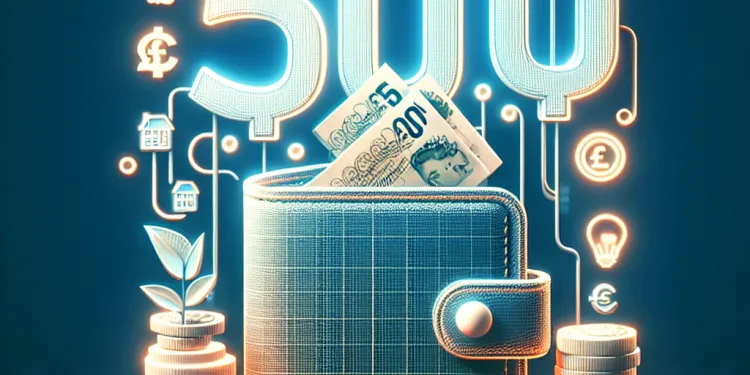
Who is eligible to receive the £500 cost of living payment?
Relevance: 65%
-

Where can I find more information about the £500 cost of living payment?
Relevance: 63%
-

Can students receive the £500 cost of living payment?
Relevance: 62%
-

What should I do if I think I'm eligible but haven't received the payment?
Relevance: 62%
-

Who is eligible for the Winter Fuel Payment in Scotland?
Relevance: 60%
-
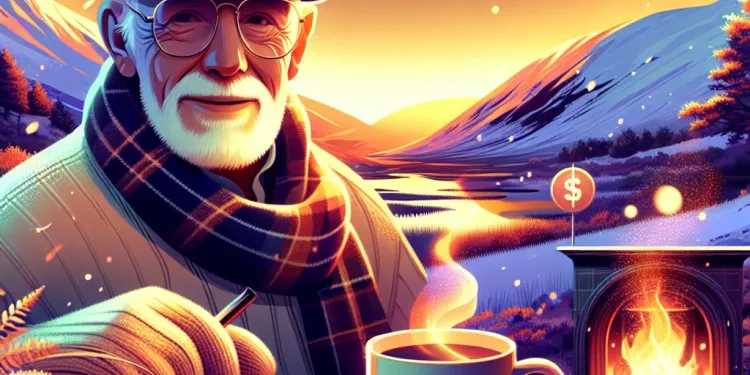
Winter Fuel Payment Changes: What Pensioners in Scotland Need to Know
Relevance: 56%
-
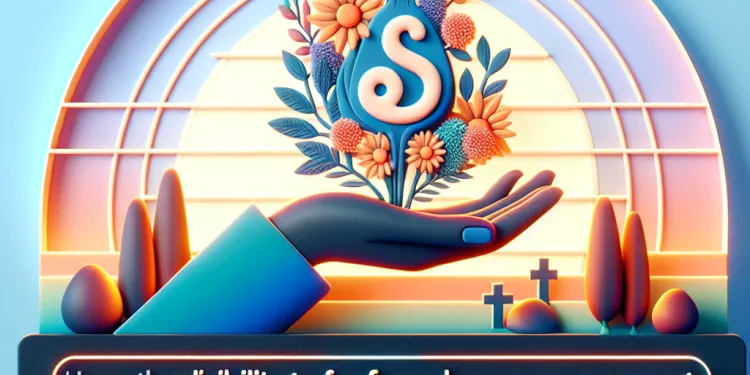
Who is eligible for a Funeral Expenses Payment?
Relevance: 54%
-

How can I apply for the £500 cost of living payment?
Relevance: 50%
-
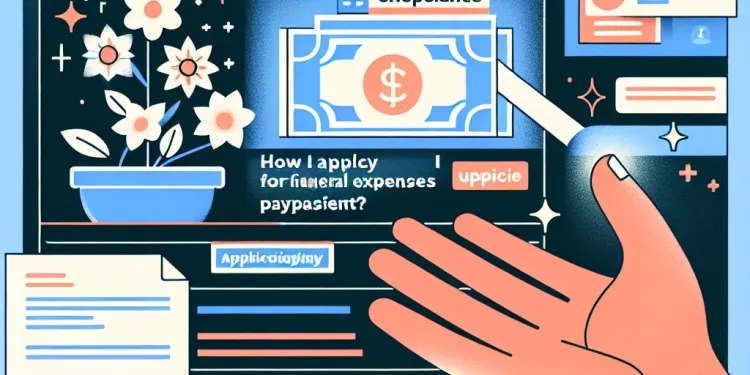
How do I apply for a Funeral Expenses Payment?
Relevance: 48%
-

What financial help is available for funeral costs?
Relevance: 48%
-

Can I claim the Winter Fuel Payment on behalf of someone else?
Relevance: 48%
-

Applying For Universal Credit
Relevance: 43%
-

What if I haven’t received my Winter Fuel Payment?
Relevance: 37%
-

Mortgage Overpayment and Flexible Features Explained
Relevance: 34%
-
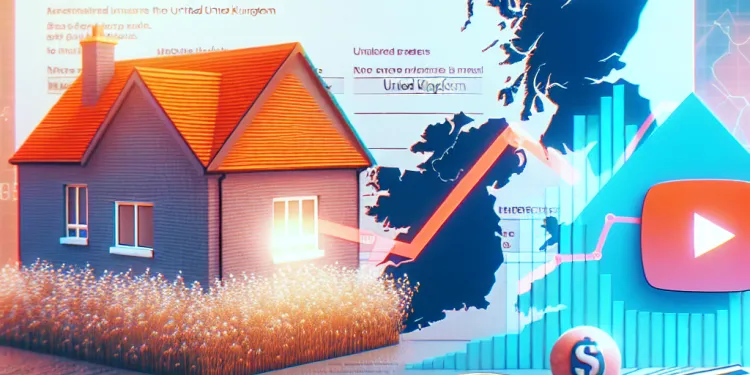
How do interest rate changes affect my mortgage payments?
Relevance: 34%