
Find A Professional
More Items From Ergsy search
-

Is the Ring app necessary for using a Ring Doorbell Camera?
Relevance: 100%
-

How does a Ring Doorbell Camera work?
Relevance: 89%
-
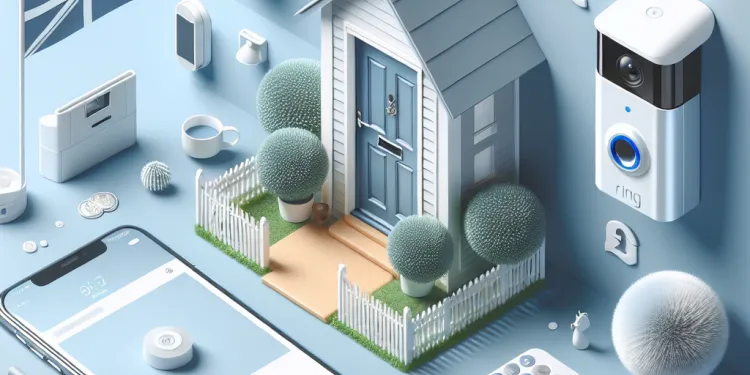
How do Ring Doorbell Cameras work?
Relevance: 89%
-

Does a Ring Doorbell Camera work at night?
Relevance: 87%
-

What is a Ring Doorbell Camera?
Relevance: 82%
-

What kind of notifications do Ring Doorbell Cameras provide?
Relevance: 75%
-

Do Ring Doorbell Cameras support Alexa integration?
Relevance: 75%
-

Is the video quality of a Ring Doorbell Camera good?
Relevance: 74%
-

How does a battery-powered Ring Doorbell Camera work?
Relevance: 71%
-

Are wired Ring Doorbell Cameras better than battery-powered ones?
Relevance: 64%
-

How secure is the Ring Doorbell Camera system?
Relevance: 63%
-

What happens if my Ring Doorbell Camera is stolen?
Relevance: 62%
-

How do I install a Ring Doorbell Camera?
Relevance: 59%
-

Can a Ring Doorbell Camera record continuously?
Relevance: 57%
-

How do I recharge the battery on a Ring Doorbell Camera?
Relevance: 55%
-

Can I use a Ring Doorbell Camera with existing doorbell wires?
Relevance: 50%
-

Can I customize motion detection on my Ring Doorbell Camera?
Relevance: 50%
-
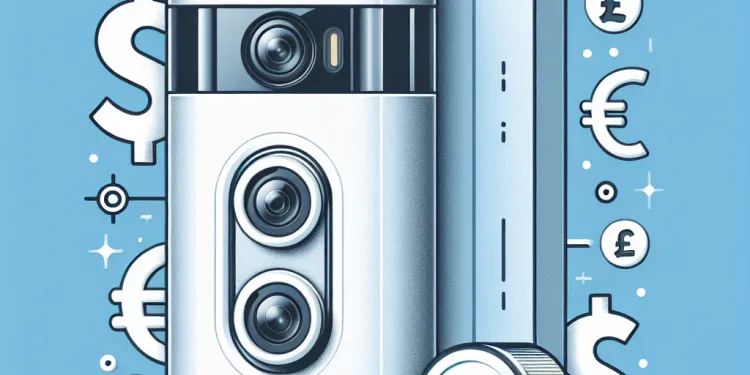
Can I use a Ring Doorbell Camera without a subscription?
Relevance: 44%
-

How can I tell if a security camera is pointing at my property?
Relevance: 43%
-

Can I ask my neighbour to reposition their security camera?
Relevance: 34%
-

Is it legal for me to block the view of my neighbour's security camera?
Relevance: 33%
-

Do I need Wi-Fi for a Ring Doorbell Camera?
Relevance: 33%
-

Can I talk to visitors using a Ring Doorbell Camera?
Relevance: 30%
-

Can multiple users access the same Ring Doorbell Camera?
Relevance: 29%
-

What can I do about my neighbour's security camera?
Relevance: 29%
-

Can my neighbour legally point a security camera at my property?
Relevance: 29%
-

What steps can I take if my neighbour refuses to reposition their security camera?
Relevance: 28%
-

What can I do about my neighbour's security camera?
Relevance: 24%
-
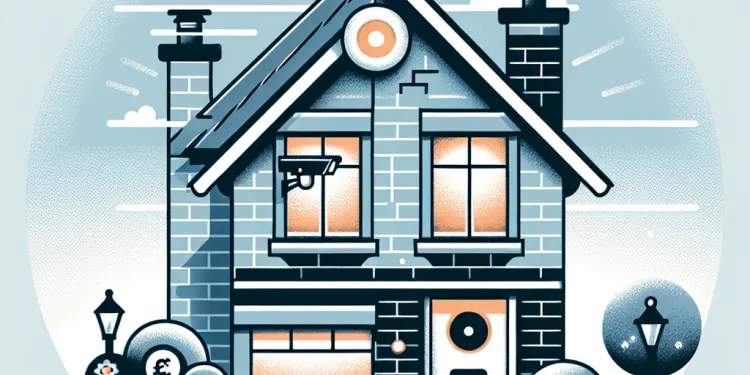
Do neighbours need to inform me if their cameras record my property?
Relevance: 23%
-

Can my neighbour use footage from their security camera as evidence in disputes?
Relevance: 20%
-

How to inject insulin
Relevance: 16%
-

What laws apply to the use of security cameras in the UK?
Relevance: 15%
-

Are there any customs regulations to be aware of when entering France or Spain?
Relevance: 13%
-
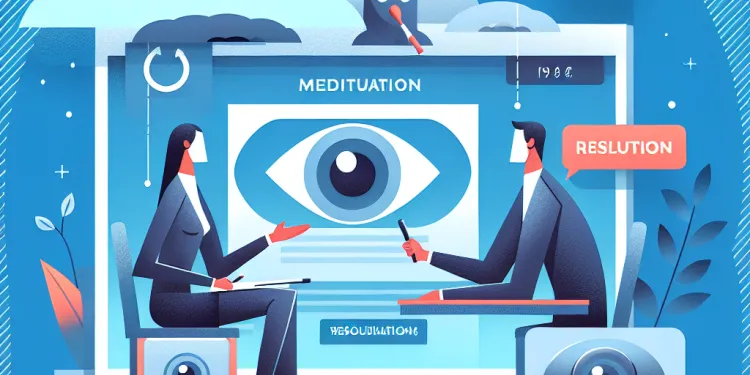
Are there any mediation services for resolving disputes over security cameras?
Relevance: 12%
-

Can I bring my pet to France or Spain from the UK?
Relevance: 11%
-

Can I bring gifts when I visit?
Relevance: 11%
-

What should I do if I feel my privacy is being invaded by my neighbour's CCTV?
Relevance: 9%
-

What should I bring with me when walking to work?
Relevance: 9%
-

How to help deaf and hearing impaired patients and staff through Covid
Relevance: 9%
-
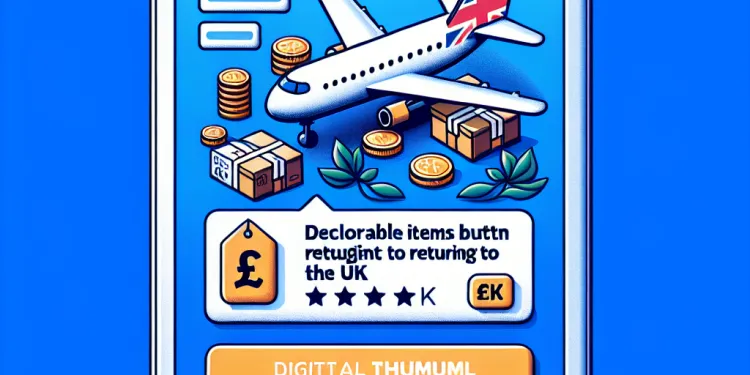
Do I need to declare items bought in the EU when returning to the UK?
Relevance: 8%
Can Multiple Users Access the Same Ring Doorbell Camera?
The Ring Doorbell Camera is a popular smart home device that provides homeowners with security and convenience by allowing them to see, hear, and speak to visitors at their door through a mobile app. One common question among users is whether multiple individuals can access the same Ring Doorbell Camera. This is particularly relevant for families or households with multiple occupants who wish to monitor activity at the front door.
Sharing Access with Multiple Users
Yes, multiple users can access the same Ring Doorbell Camera. Ring offers a feature called “Shared Users”, which allows the owner of the Ring device to grant access to other individuals. This feature is particularly useful for families or roommates who want to provide access to all household members. To share access, the primary owner must send an invitation via the Ring app to the email address of the intended shared user. Once the invitation is accepted, the new user can access live video feeds and alerts from the Ring Doorbell Camera.
Levels of Access
It is important to note that shared users do not have the same level of control as the primary owner. The owner of the device retains control over settings and configurations, such as setting up alerts, adjusting motion detection zones, and managing device settings. Shared users, on the other hand, can view live footage, receive notifications, and respond to alerts, but they cannot change device settings.
Managing Shared Users
Managing shared users is straightforward via the Ring app. The primary owner can easily add or remove users at any time. To add a new user, the owner simply needs to navigate to the "Settings" section within the app, select "Shared Users", and follow the prompts to send an invitation. To remove an existing shared user, the owner can go to the same section and delete the individual’s access. This flexibility allows the primary owner to maintain control while ensuring the security of the device.
Security Considerations
While sharing access is convenient, it's important to consider security implications. Owners should only share access with trusted individuals, as shared users can view video footage and potentially sensitive information captured by the doorbell camera. Ensuring that each user has their own unique login credentials can help maintain security and privacy for all users involved.
Conclusion
In summary, multiple users can indeed access the same Ring Doorbell Camera through the "Shared Users" feature. This capability is beneficial for households looking to share monitoring responsibilities. By understanding and managing user access effectively, homeowners can enhance their security while allowing multiple users to benefit from the Ring Doorbell’s functionality.
Can More Than One Person Use the Same Ring Doorbell Camera?
The Ring Doorbell Camera is a smart tool for your home. It helps keep your home safe by letting you see, hear, and talk to visitors at your door using a phone app. Many people ask if more than one person can use the same Ring Doorbell Camera. This is important for families or people living together who want to check who is at the door.
Letting More People Use the Camera
Yes, more than one person can use the same Ring Doorbell Camera. Ring has a feature called "Shared Users". This lets the owner of the camera allow other people to use it too. It's great for families or people sharing a home. To let someone else use the camera, the main user needs to send an invite from the Ring app to the person’s email. When they accept the invite, the new person can see live video and alerts from the camera.
Different Levels of What Users Can Do
It’s important to know that shared users can't do everything the main user can. The main user can change settings, like alerts and motion zones. Shared users can watch live videos, get alerts, and answer them, but they can't change any settings.
How to Manage People Who Can Use the Camera
Managing shared users is easy in the Ring app. The main user can add or remove people anytime. To add someone, go to "Settings" in the app, choose "Shared Users", and follow the steps to send an invite. To remove someone, just delete their access in the same section. This helps the main user stay in control and keeps the camera secure.
Keeping the Camera Safe
While sharing is handy, it's important to think about safety. Only share access with people you trust. Shared users can see video and information from the camera. Make sure each person has their own login details to keep everything secure and private.
Conclusion
In short, many people can use the same Ring Doorbell Camera with the "Shared Users" feature. This is useful for homes that want to share the job of watching the door. By knowing how to manage who can use the camera, you can keep your home safe and make sure everyone can enjoy the benefits of the Ring Doorbell.
Frequently Asked Questions
Useful Links
- Ergsy carfully checks the information in the videos we provide here.
- Videos shown by Youtube after a video has completed, have NOT been reviewed by ERGSY.
- To view, click the arrow in centre of video.
- Most of the videos you find here will have subtitles and/or closed captions available.
- You may need to turn these on, and choose your preferred language.
- Go to the video you'd like to watch.
- If closed captions (CC) are available, settings will be visible on the bottom right of the video player.
- To turn on Captions, click settings .
- To turn off Captions, click settings again.
More Items From Ergsy search
-

Is the Ring app necessary for using a Ring Doorbell Camera?
Relevance: 100%
-

How does a Ring Doorbell Camera work?
Relevance: 89%
-
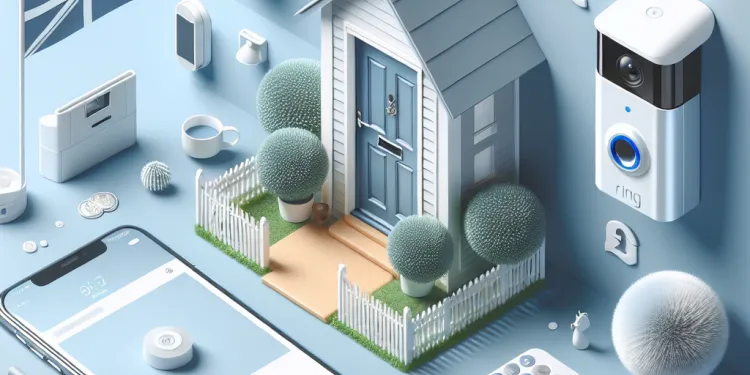
How do Ring Doorbell Cameras work?
Relevance: 89%
-

Does a Ring Doorbell Camera work at night?
Relevance: 87%
-

What is a Ring Doorbell Camera?
Relevance: 82%
-

What kind of notifications do Ring Doorbell Cameras provide?
Relevance: 75%
-

Do Ring Doorbell Cameras support Alexa integration?
Relevance: 75%
-

Is the video quality of a Ring Doorbell Camera good?
Relevance: 74%
-

How does a battery-powered Ring Doorbell Camera work?
Relevance: 71%
-

Are wired Ring Doorbell Cameras better than battery-powered ones?
Relevance: 64%
-

How secure is the Ring Doorbell Camera system?
Relevance: 63%
-

What happens if my Ring Doorbell Camera is stolen?
Relevance: 62%
-

How do I install a Ring Doorbell Camera?
Relevance: 59%
-

Can a Ring Doorbell Camera record continuously?
Relevance: 57%
-

How do I recharge the battery on a Ring Doorbell Camera?
Relevance: 55%
-

Can I use a Ring Doorbell Camera with existing doorbell wires?
Relevance: 50%
-

Can I customize motion detection on my Ring Doorbell Camera?
Relevance: 50%
-
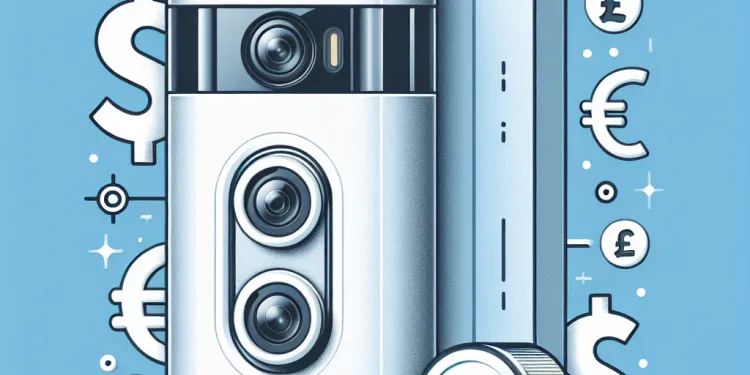
Can I use a Ring Doorbell Camera without a subscription?
Relevance: 44%
-

How can I tell if a security camera is pointing at my property?
Relevance: 43%
-

Can I ask my neighbour to reposition their security camera?
Relevance: 34%
-

Is it legal for me to block the view of my neighbour's security camera?
Relevance: 33%
-

Do I need Wi-Fi for a Ring Doorbell Camera?
Relevance: 33%
-

Can I talk to visitors using a Ring Doorbell Camera?
Relevance: 30%
-

Can multiple users access the same Ring Doorbell Camera?
Relevance: 29%
-

What can I do about my neighbour's security camera?
Relevance: 29%
-

Can my neighbour legally point a security camera at my property?
Relevance: 29%
-

What steps can I take if my neighbour refuses to reposition their security camera?
Relevance: 28%
-

What can I do about my neighbour's security camera?
Relevance: 24%
-
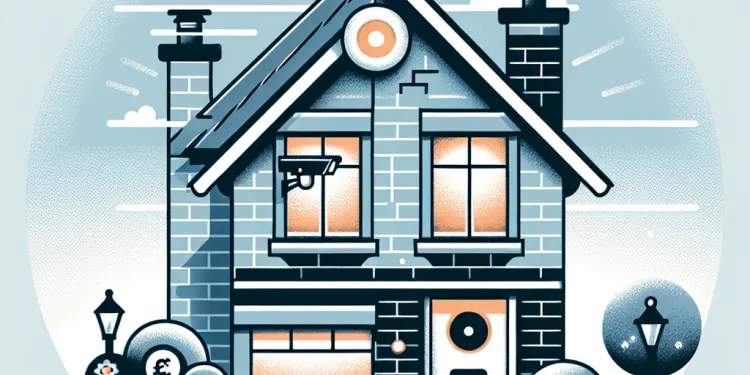
Do neighbours need to inform me if their cameras record my property?
Relevance: 23%
-

Can my neighbour use footage from their security camera as evidence in disputes?
Relevance: 20%
-

How to inject insulin
Relevance: 16%
-

What laws apply to the use of security cameras in the UK?
Relevance: 15%
-

Are there any customs regulations to be aware of when entering France or Spain?
Relevance: 13%
-
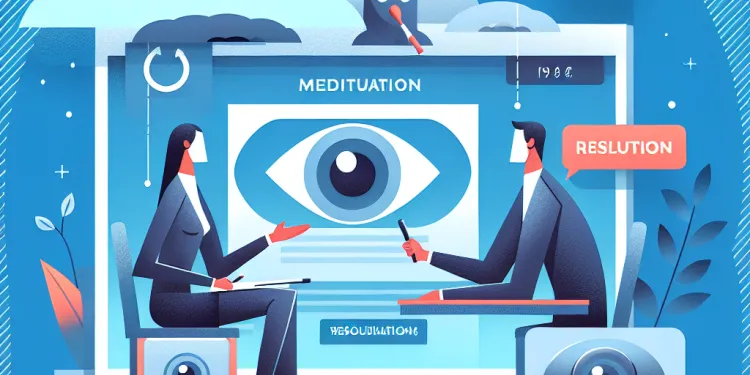
Are there any mediation services for resolving disputes over security cameras?
Relevance: 12%
-

Can I bring my pet to France or Spain from the UK?
Relevance: 11%
-

Can I bring gifts when I visit?
Relevance: 11%
-

What should I do if I feel my privacy is being invaded by my neighbour's CCTV?
Relevance: 9%
-

What should I bring with me when walking to work?
Relevance: 9%
-

How to help deaf and hearing impaired patients and staff through Covid
Relevance: 9%
-
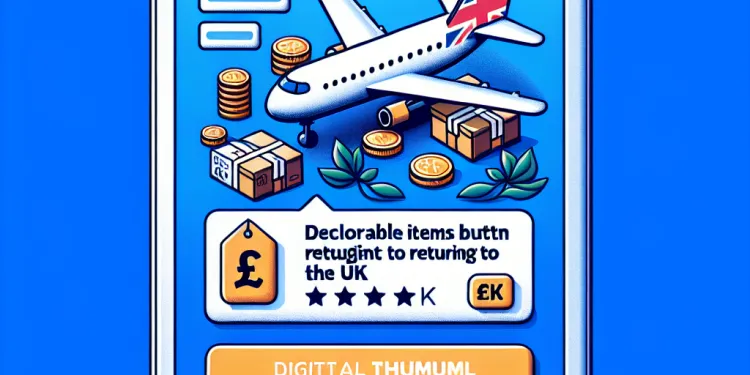
Do I need to declare items bought in the EU when returning to the UK?
Relevance: 8%