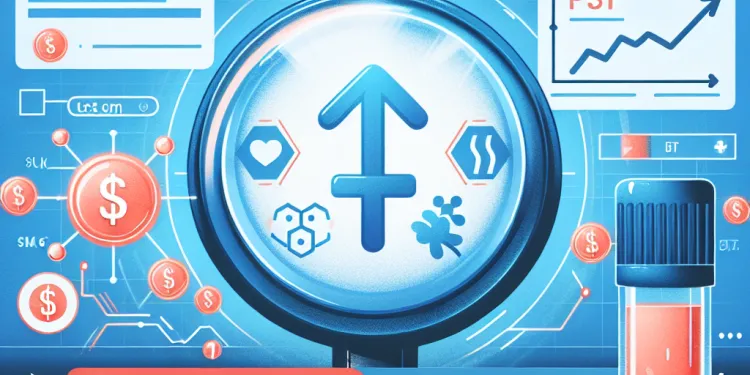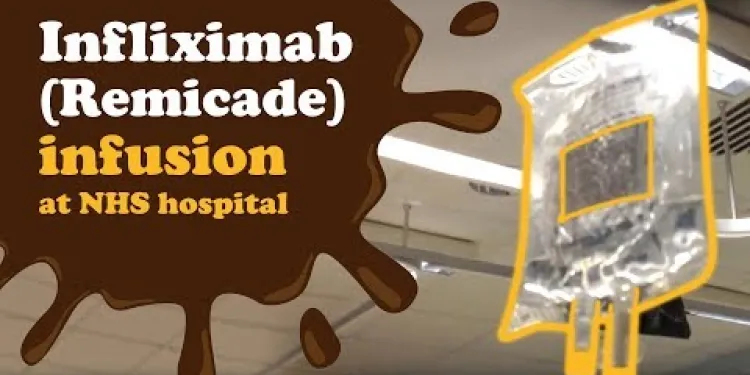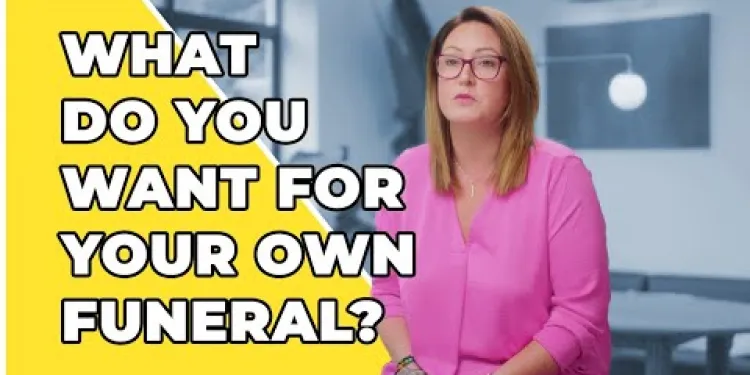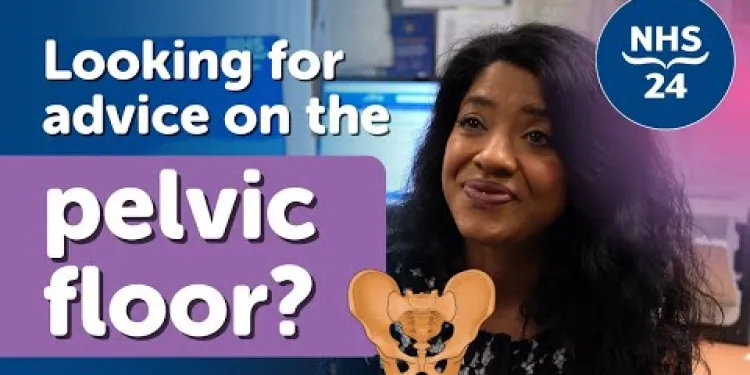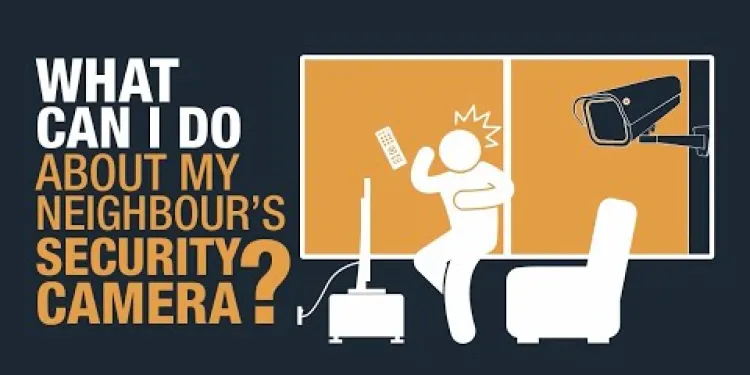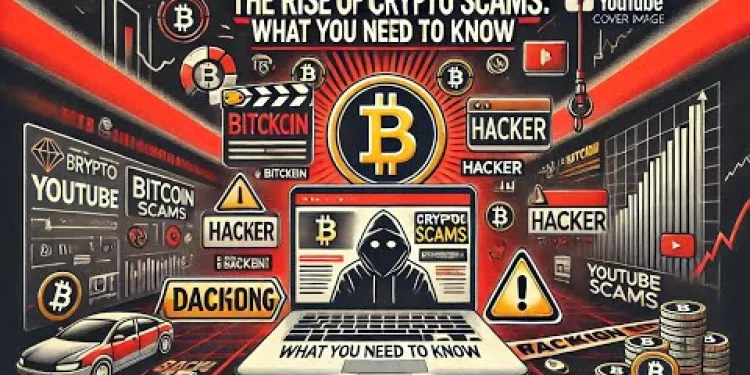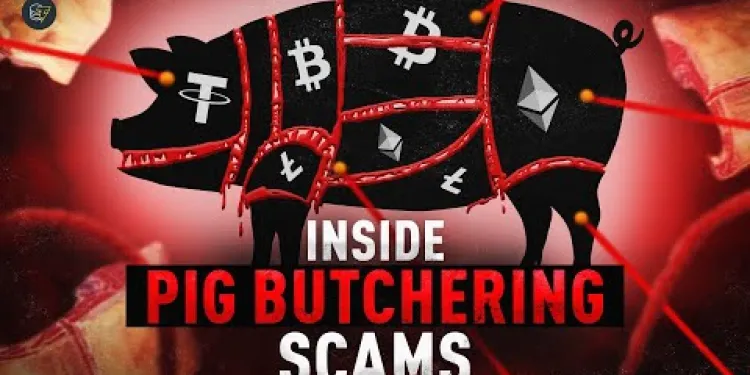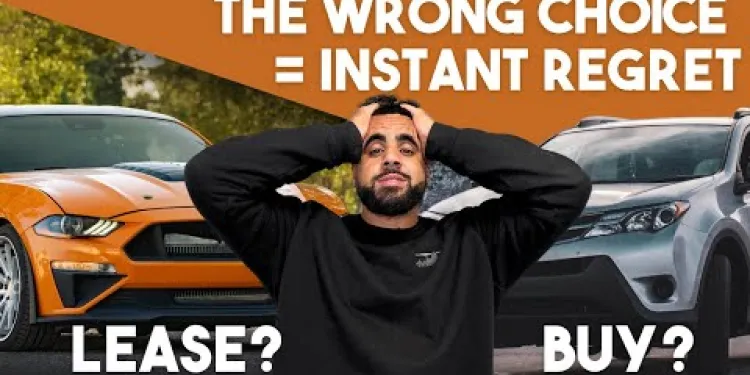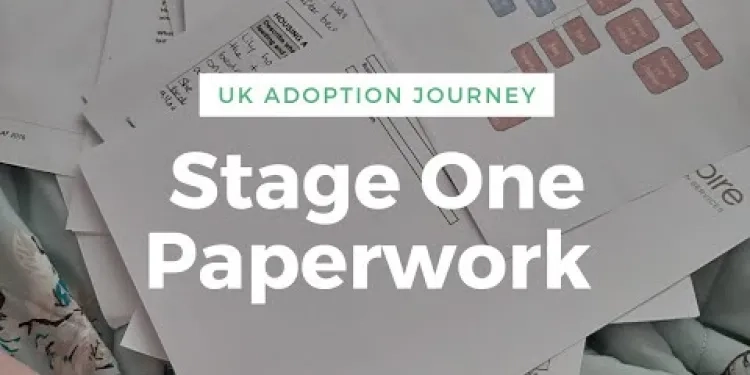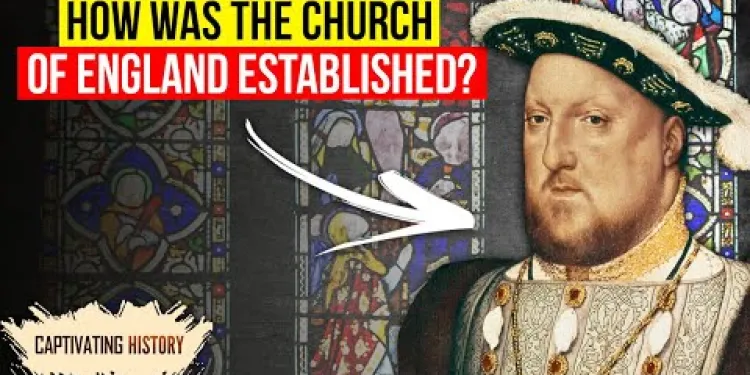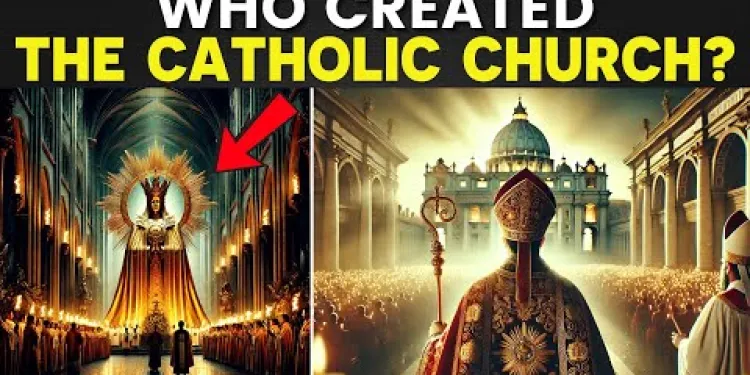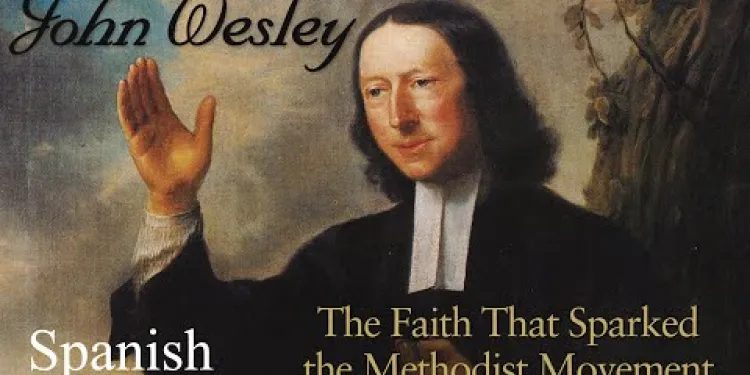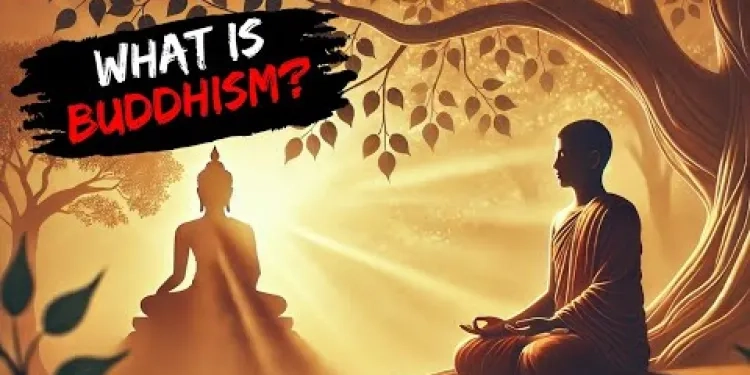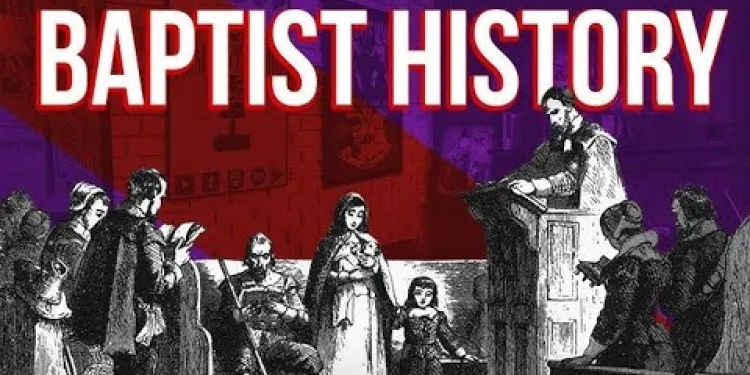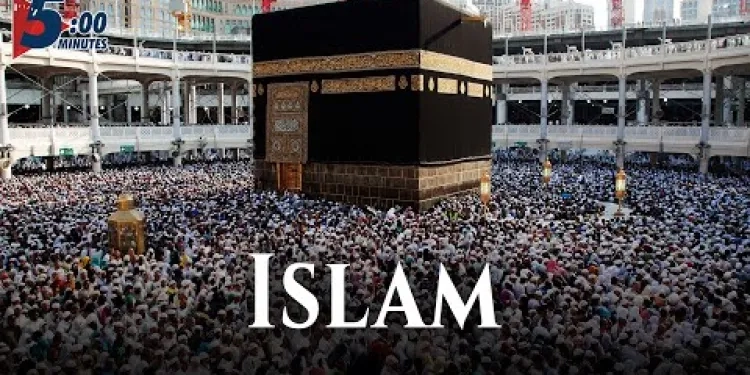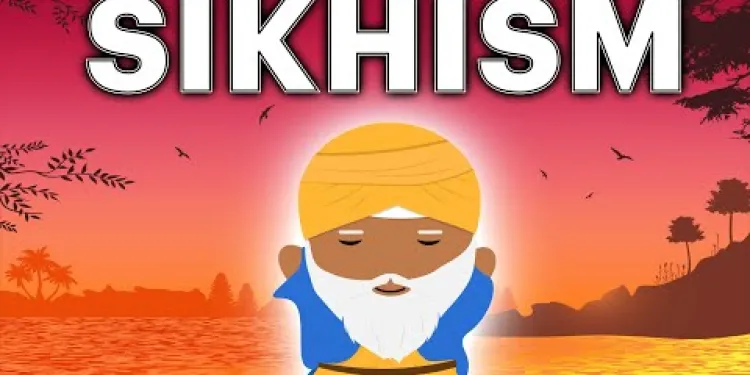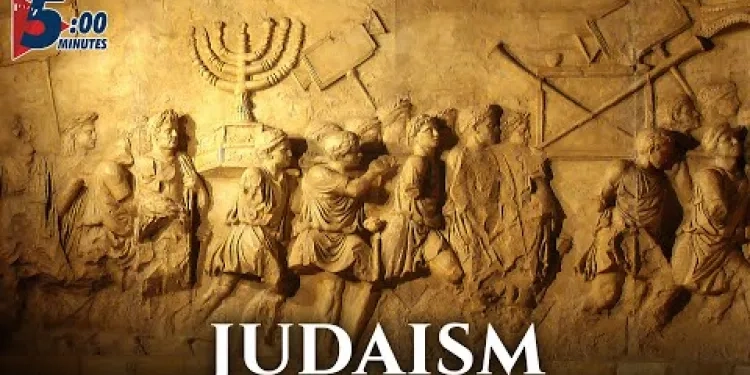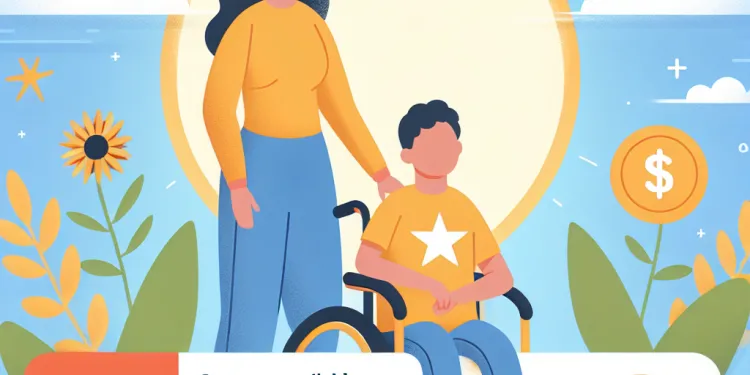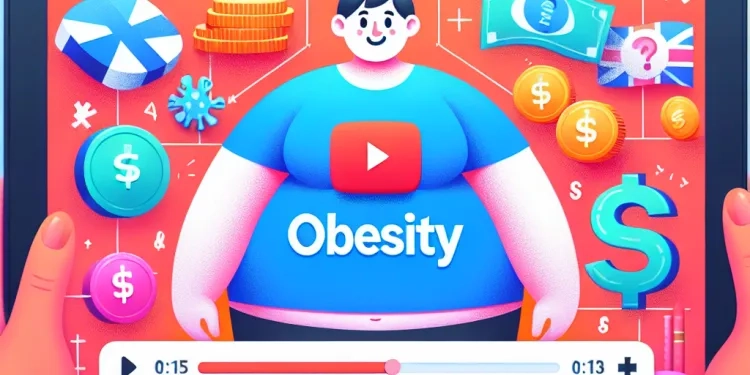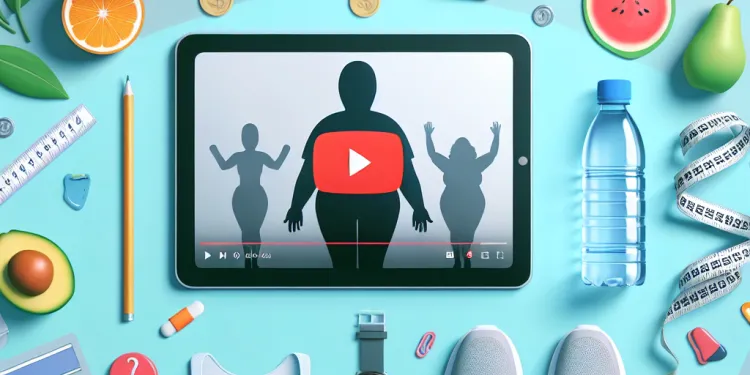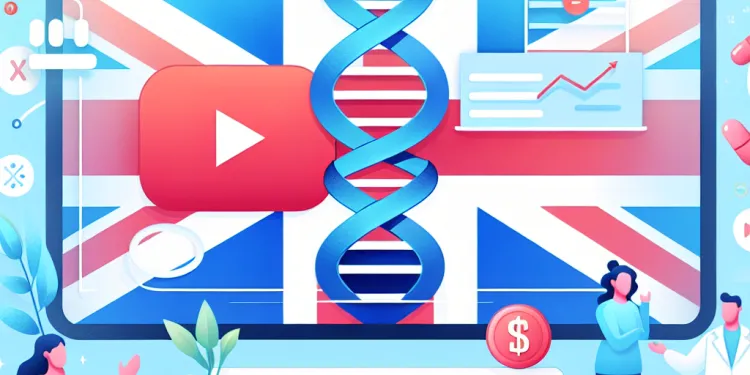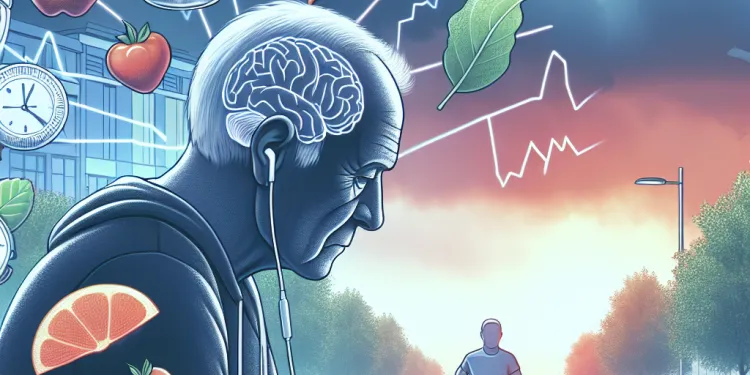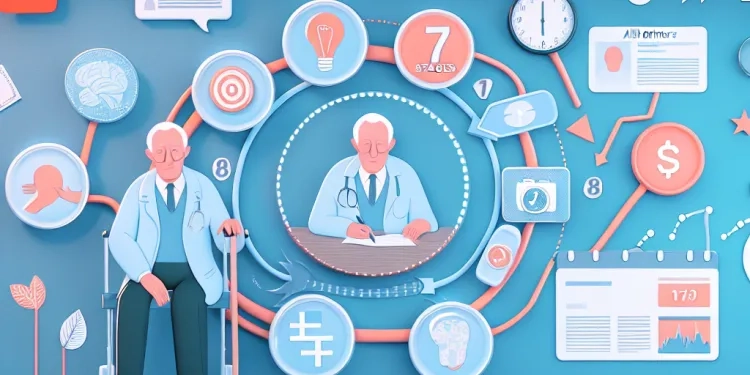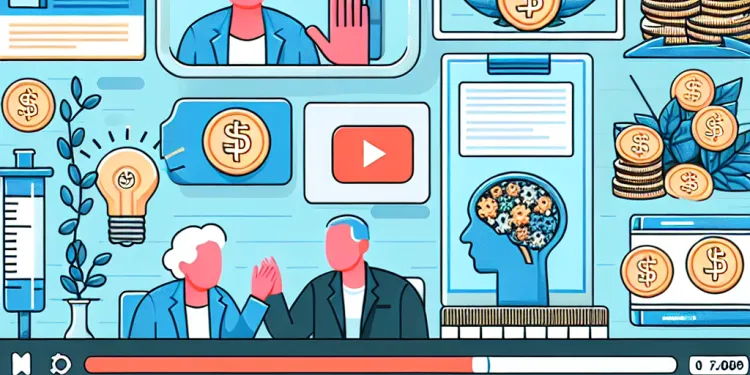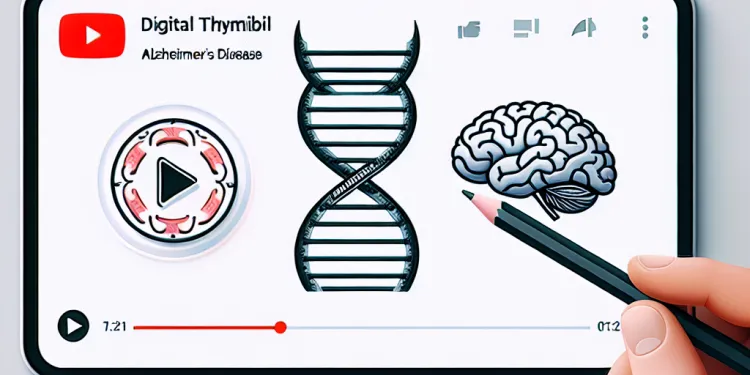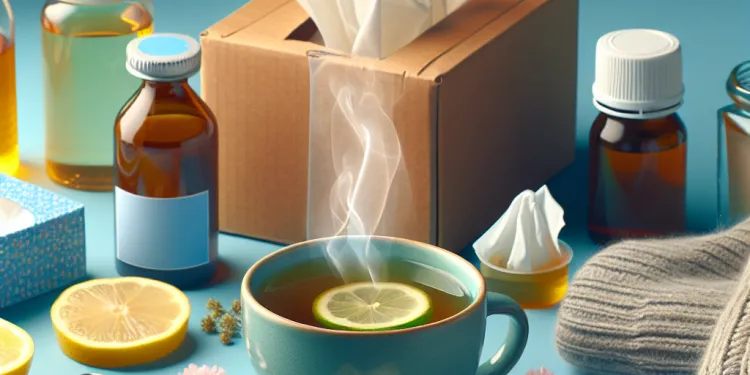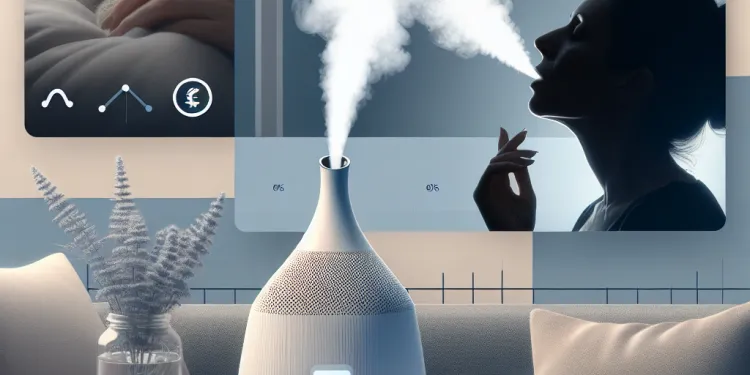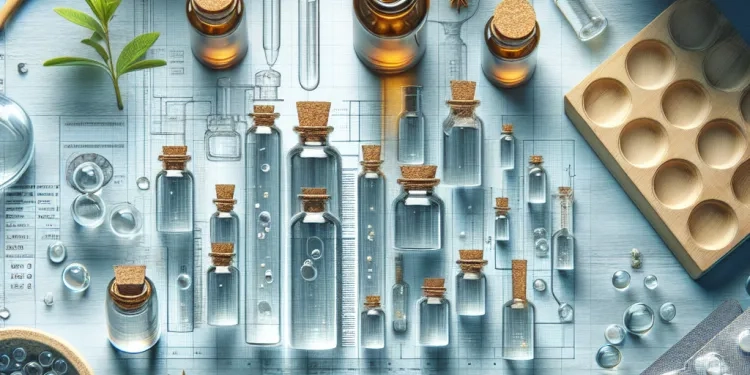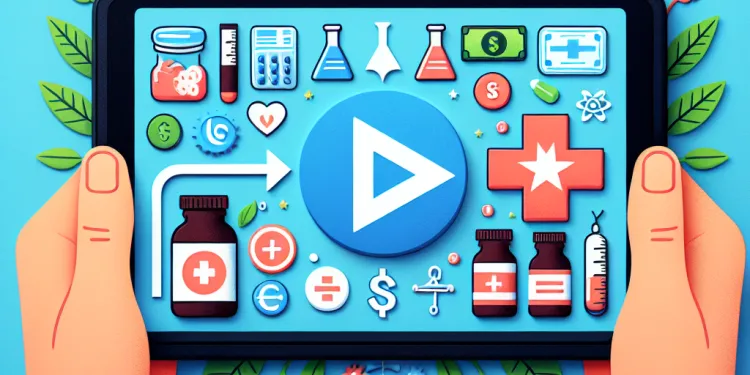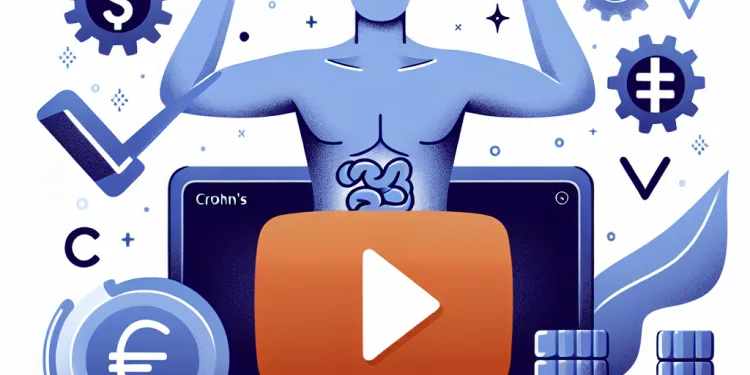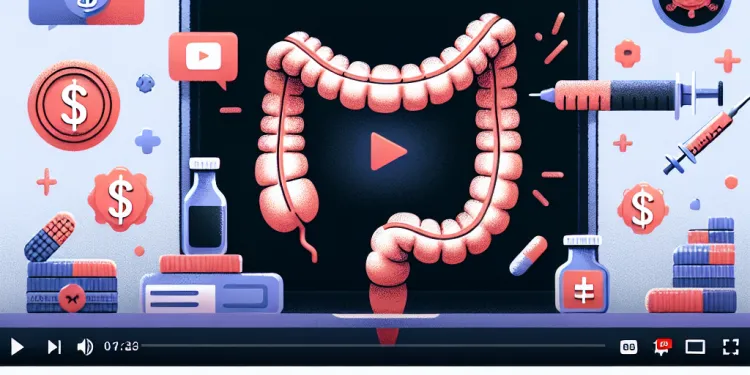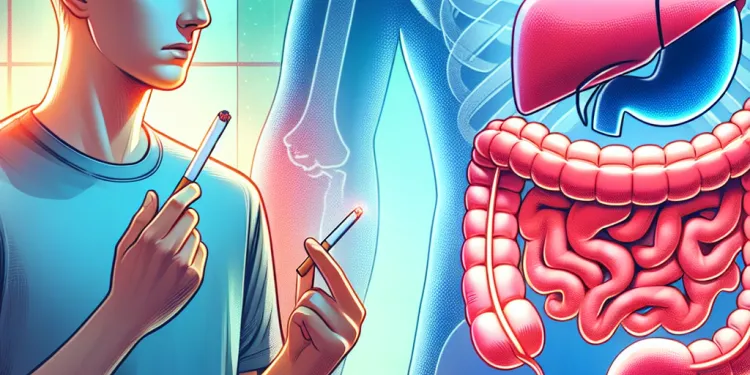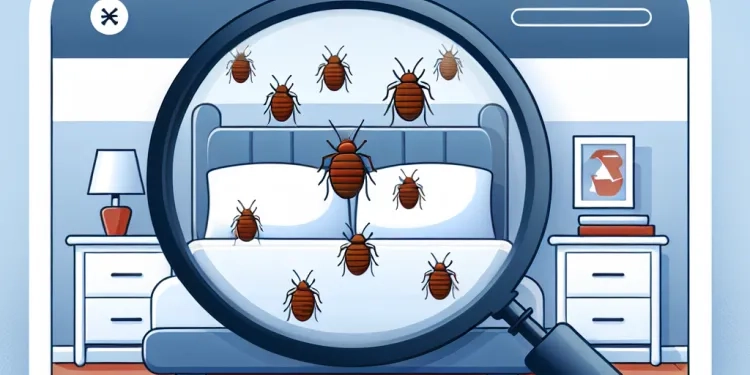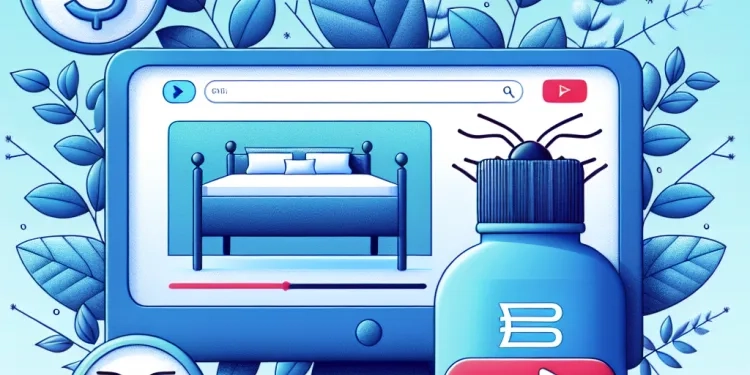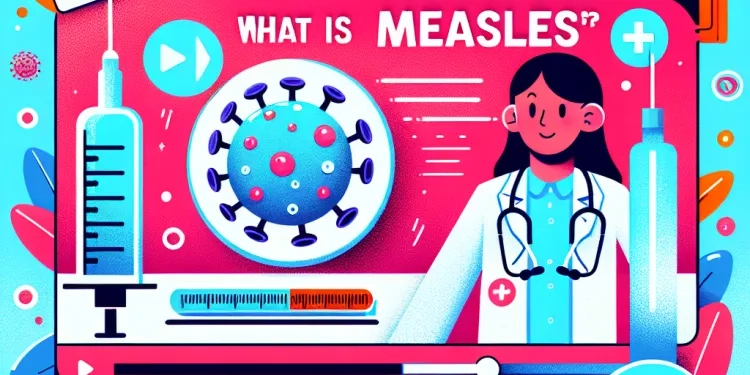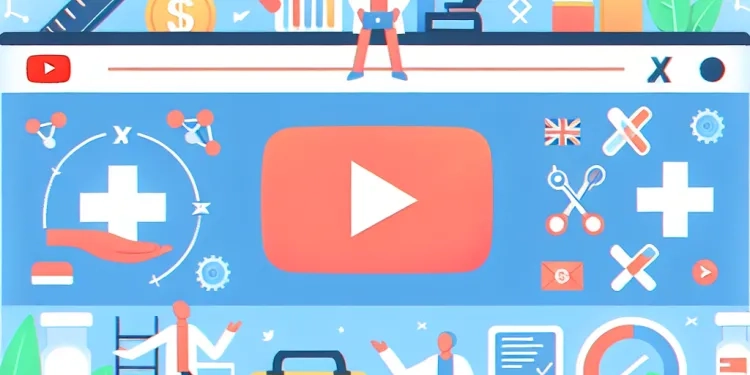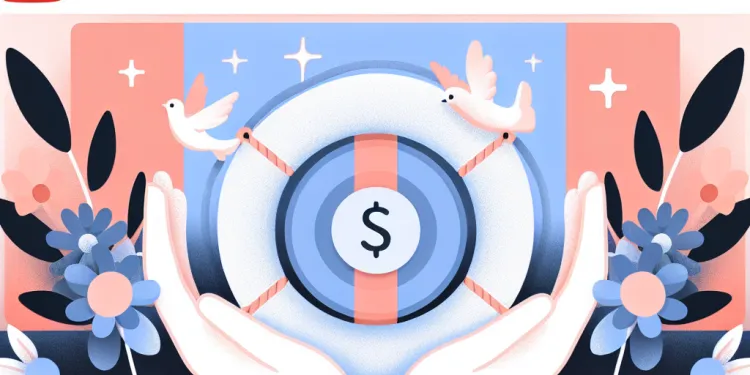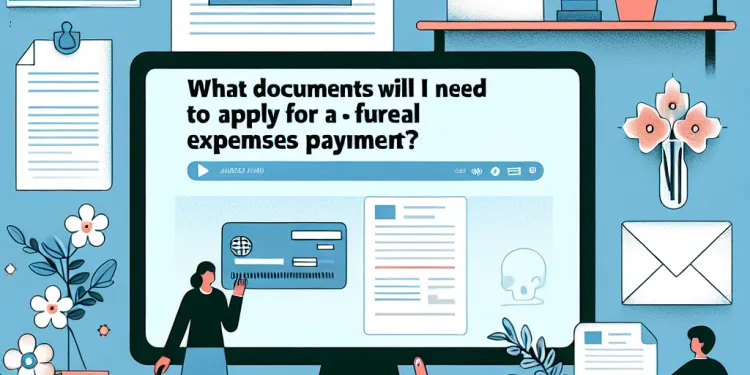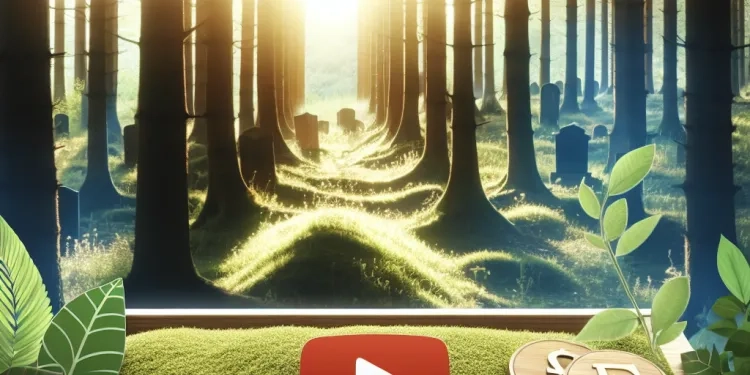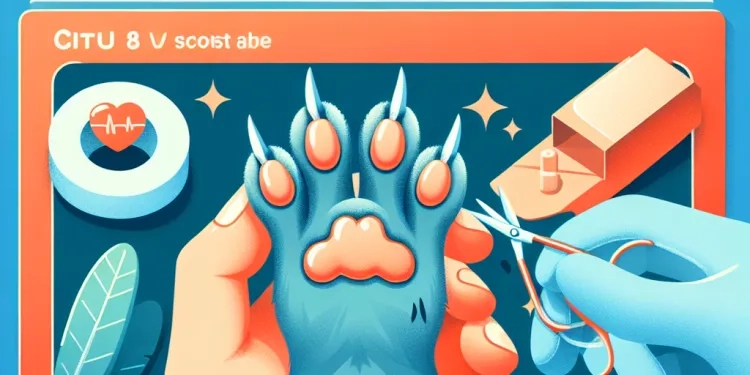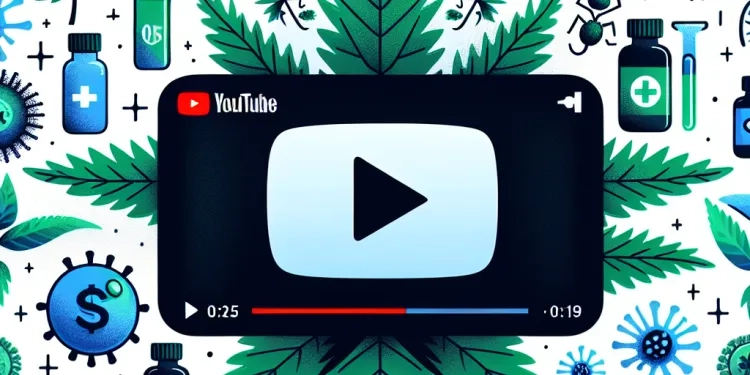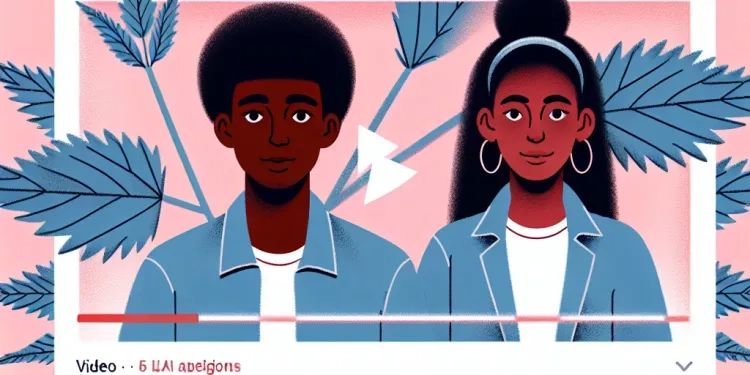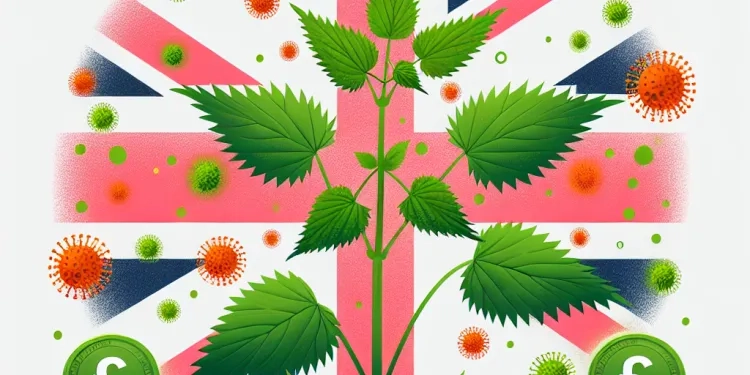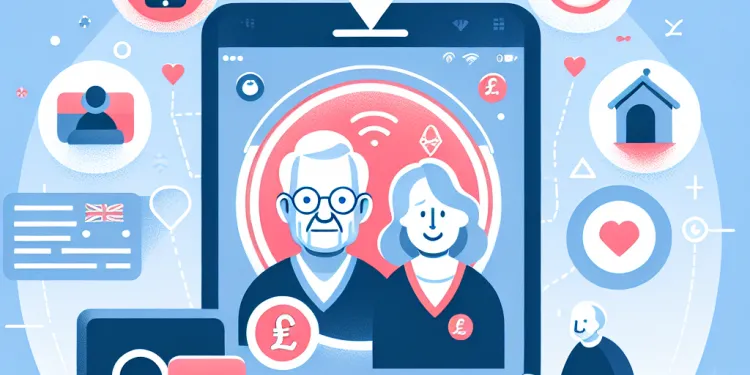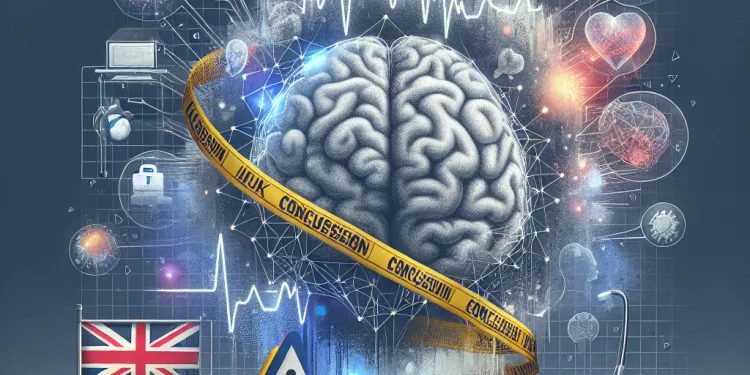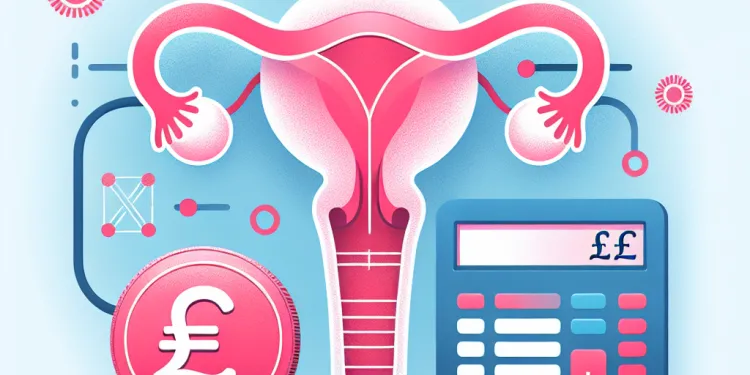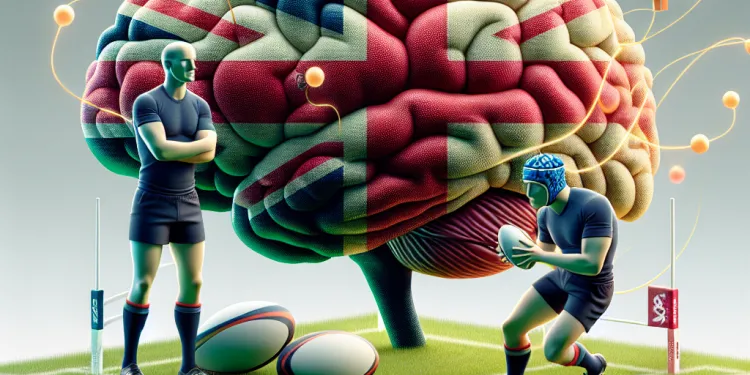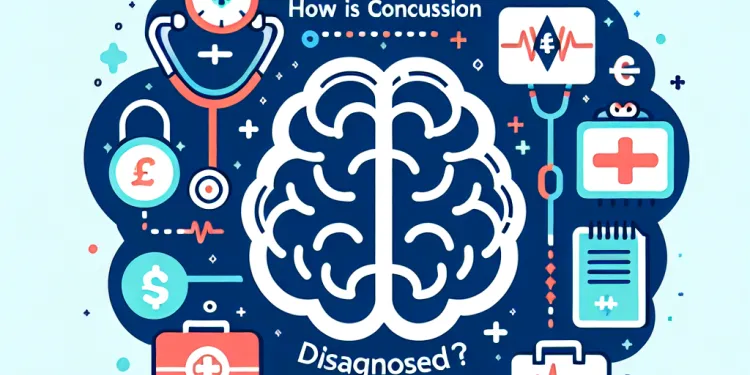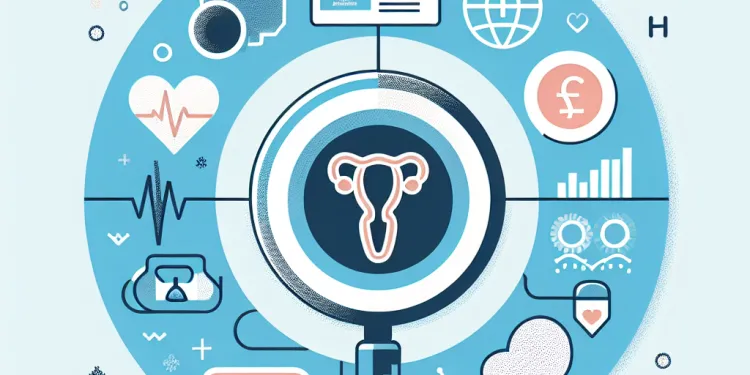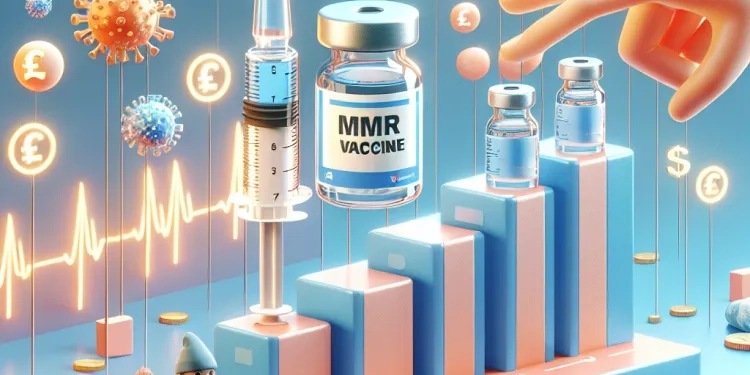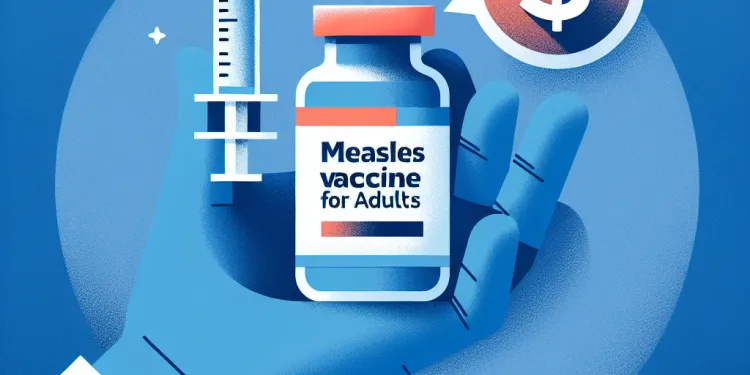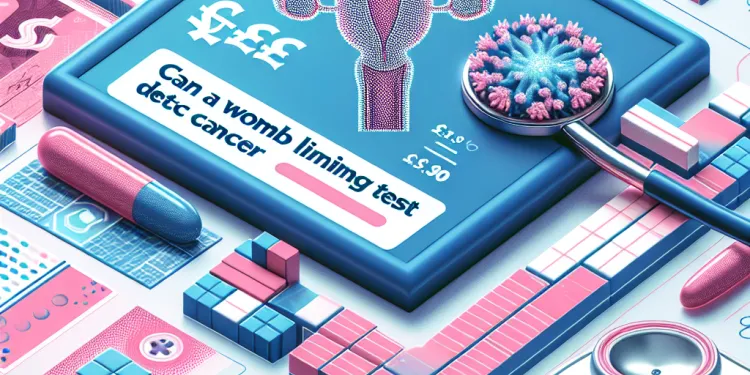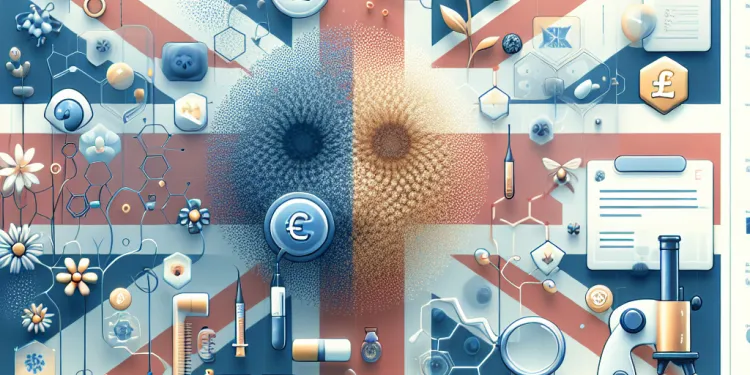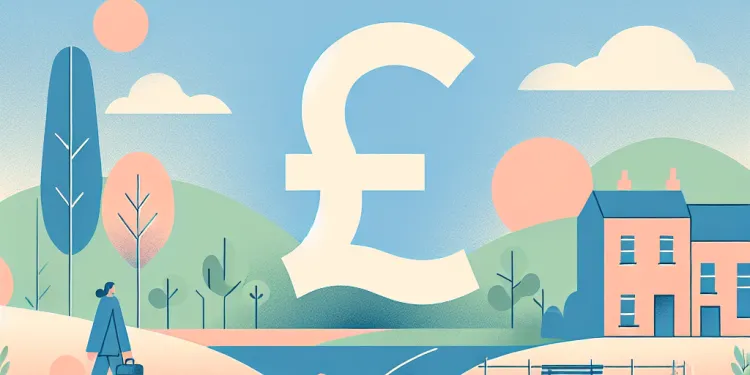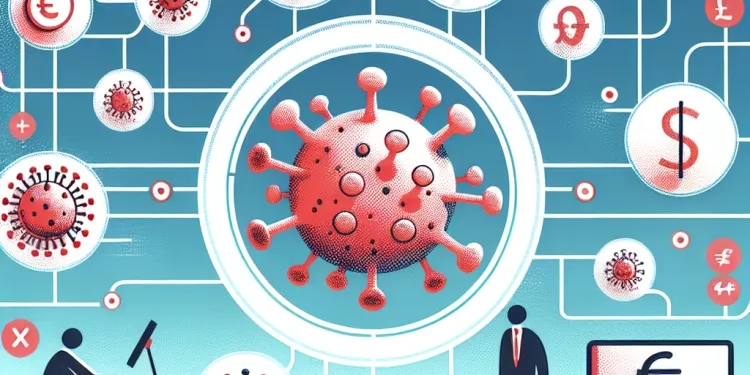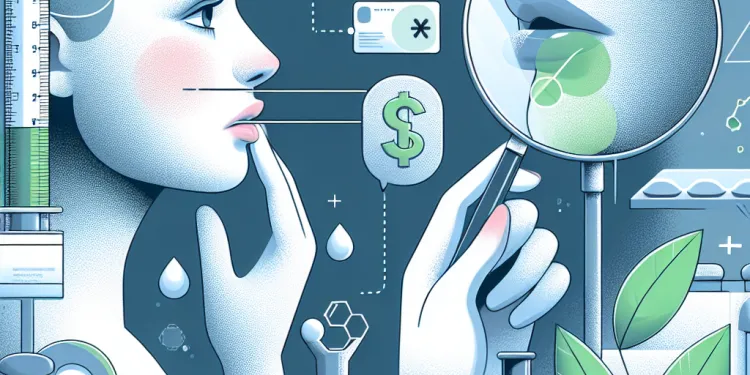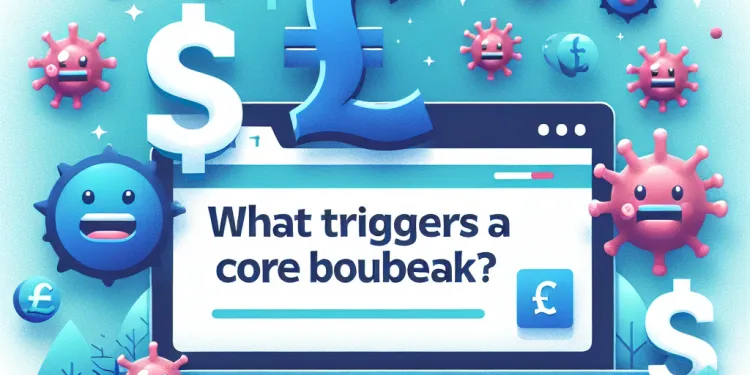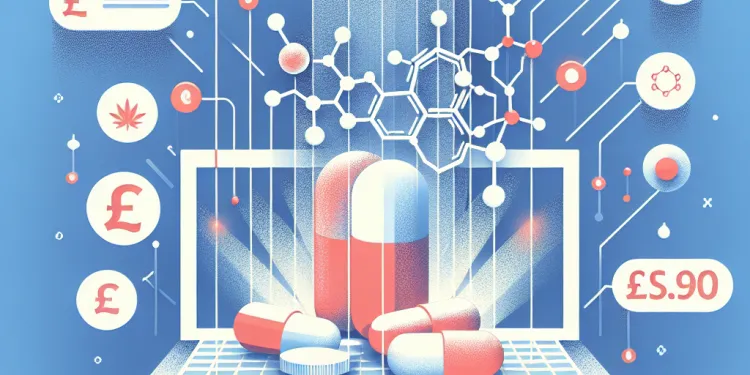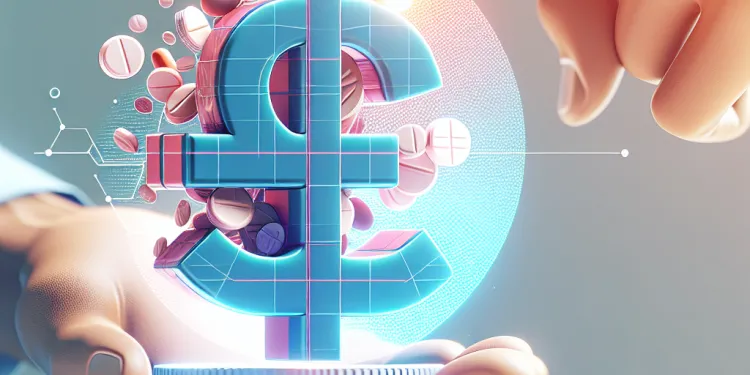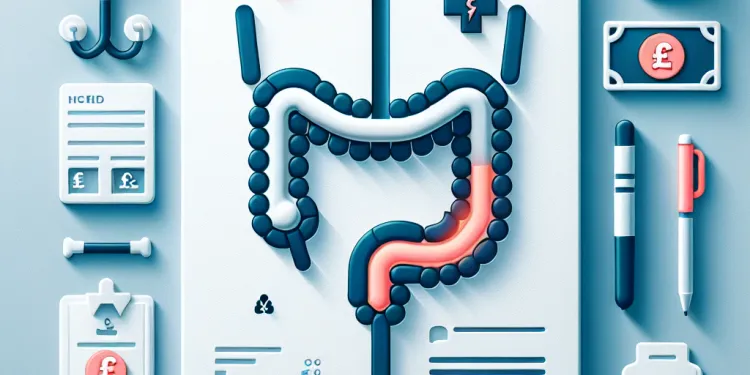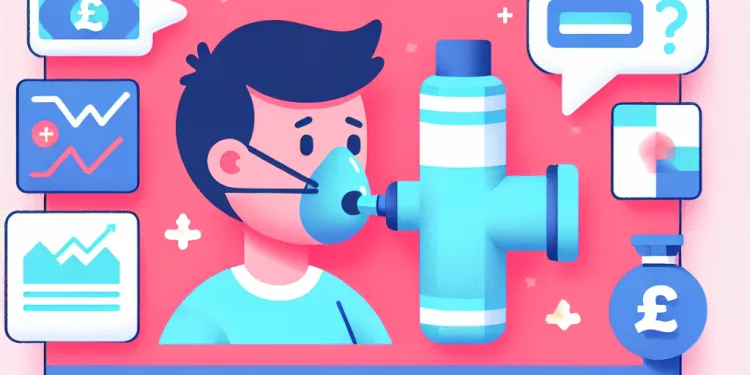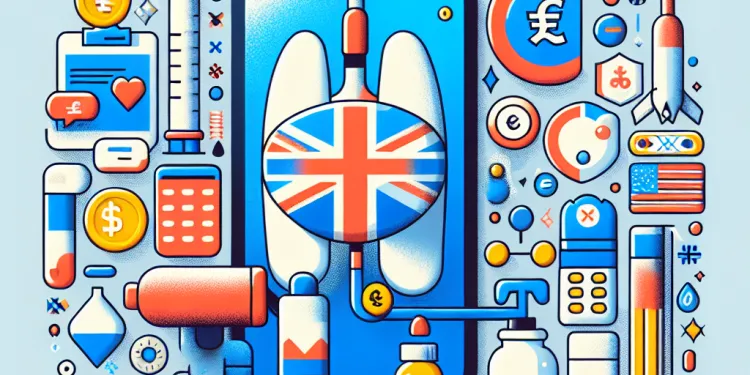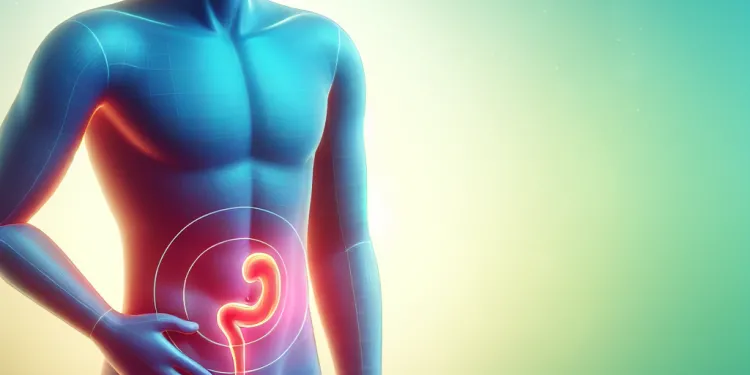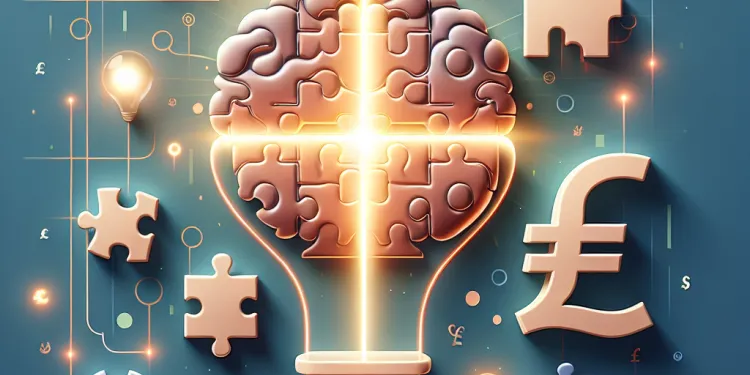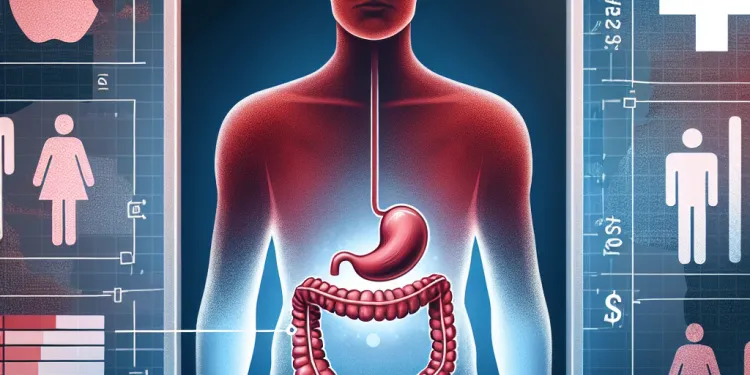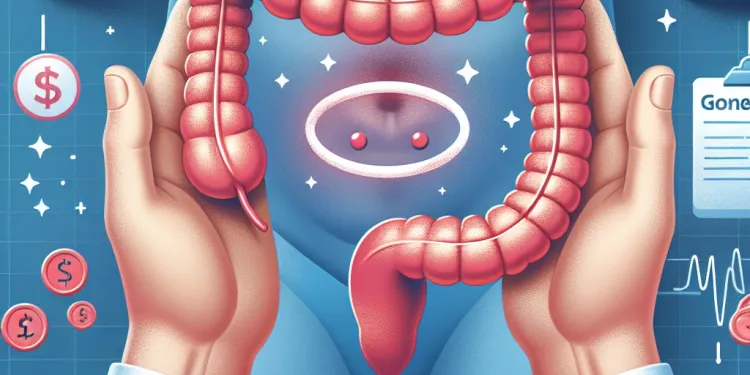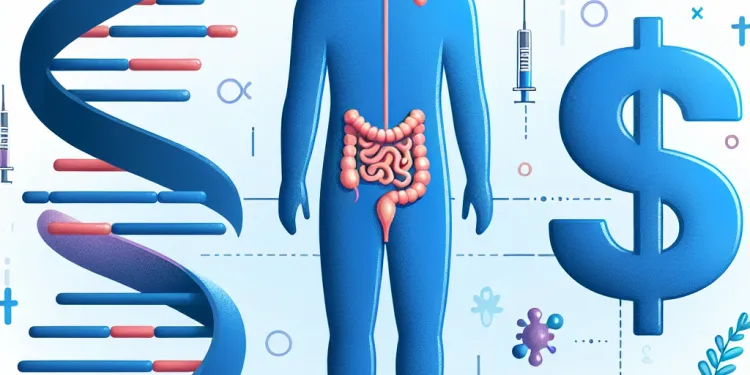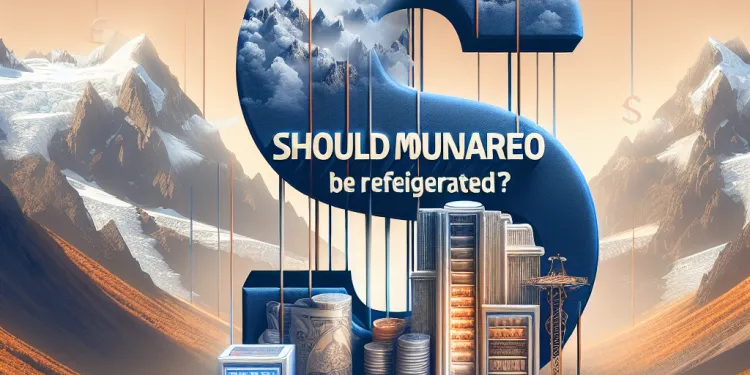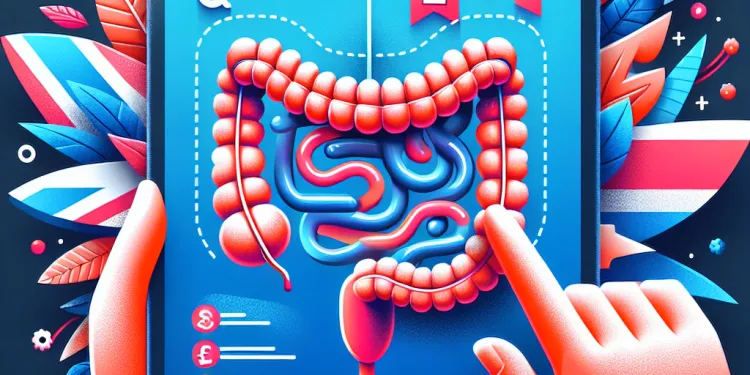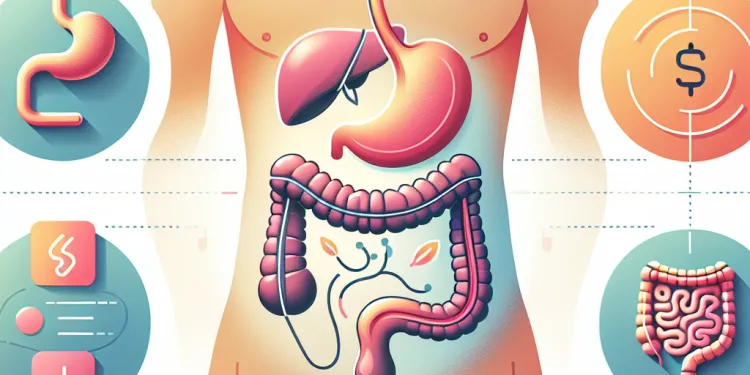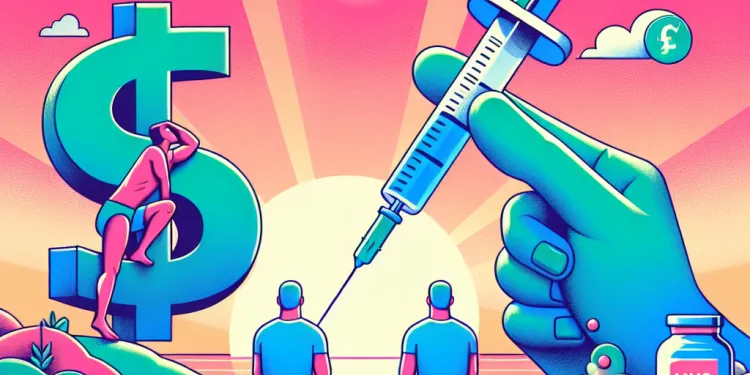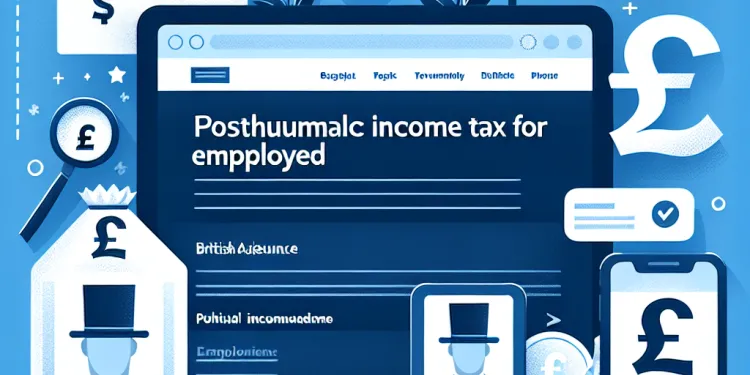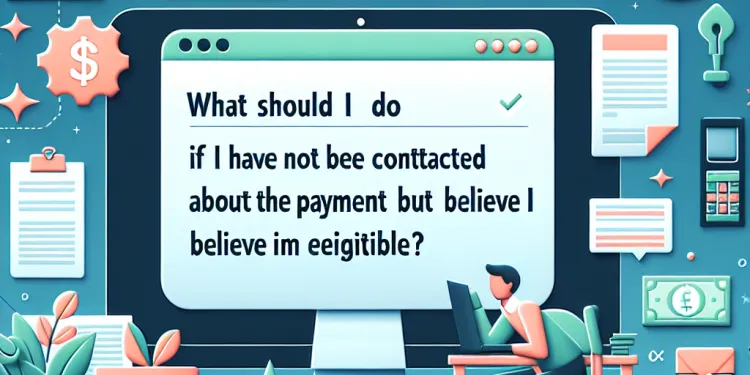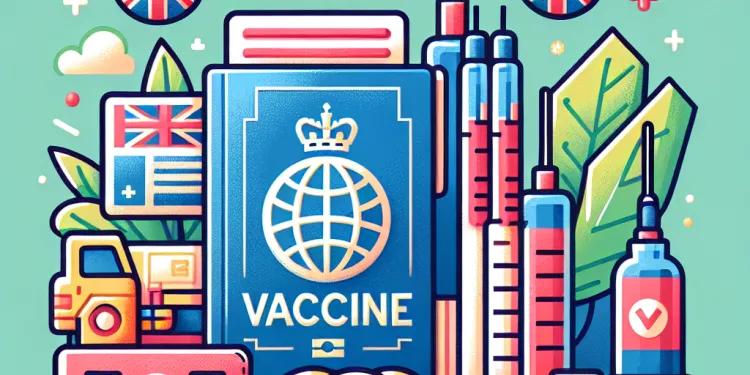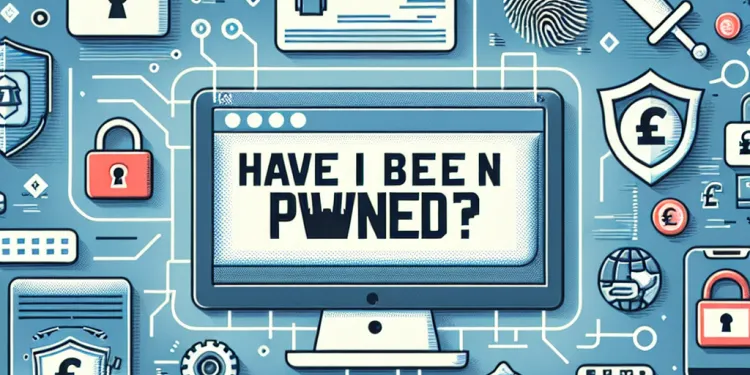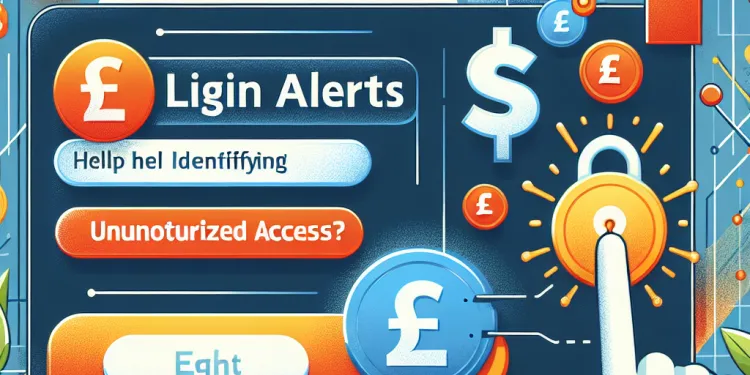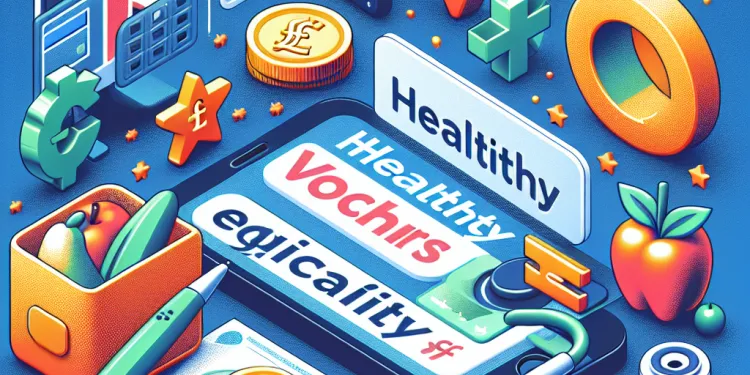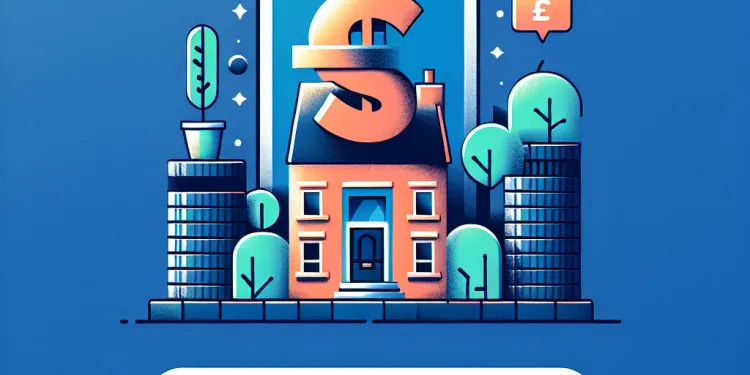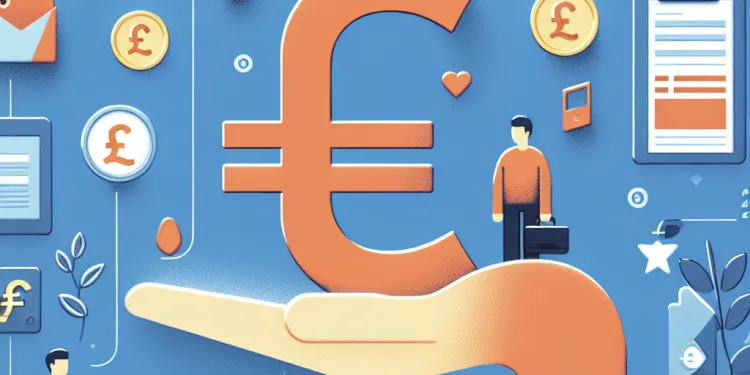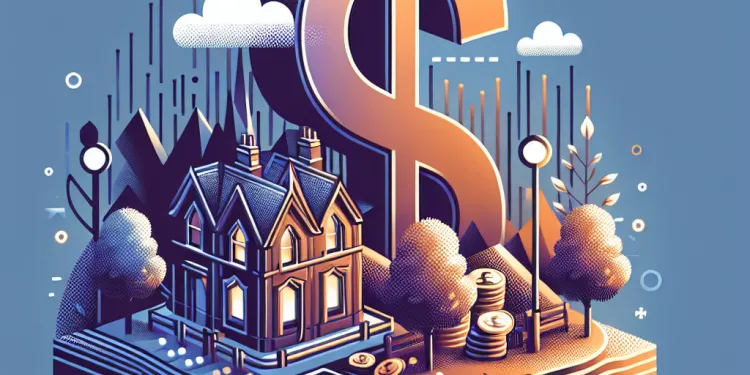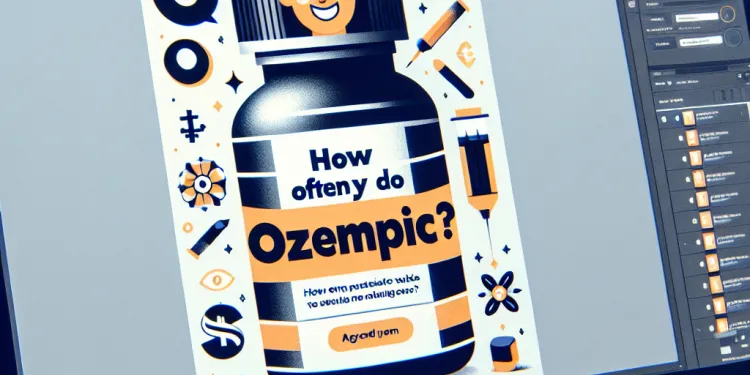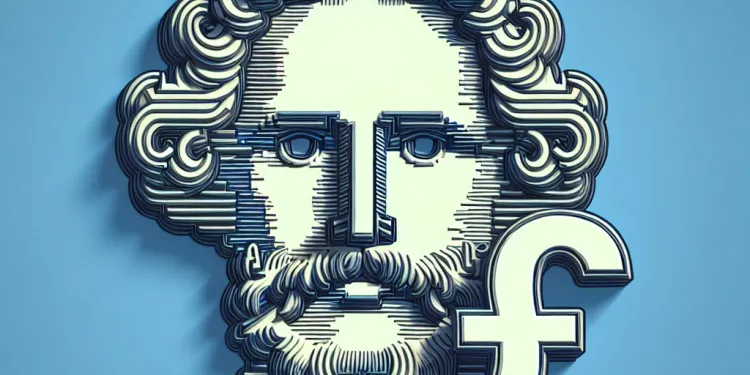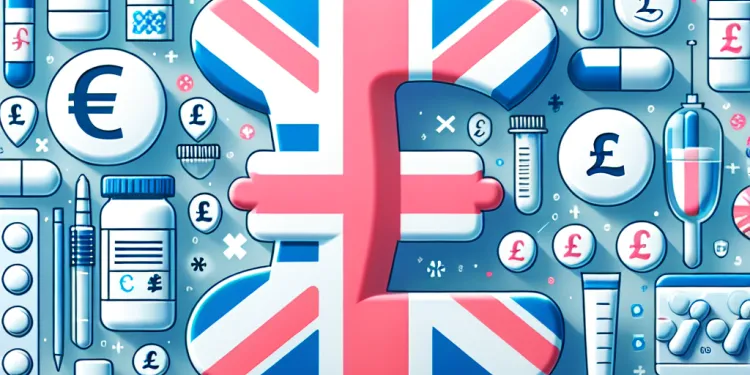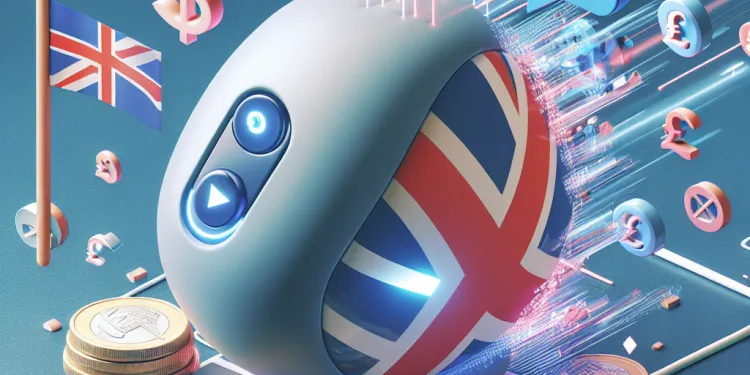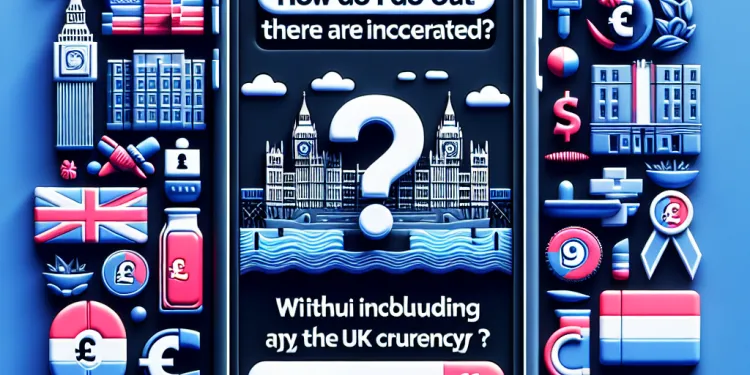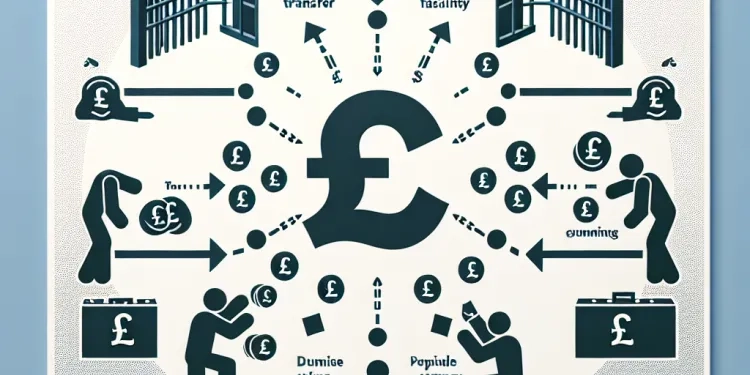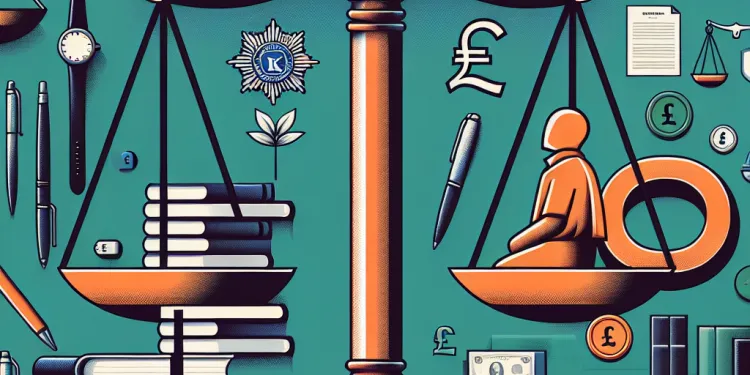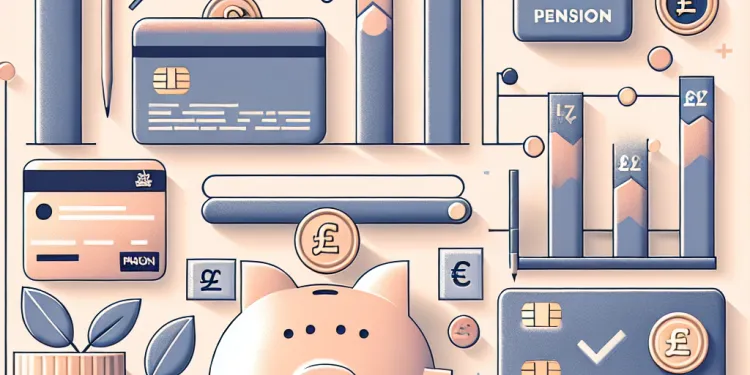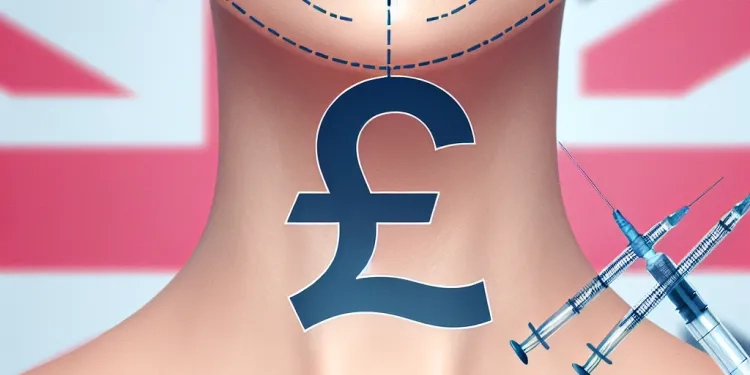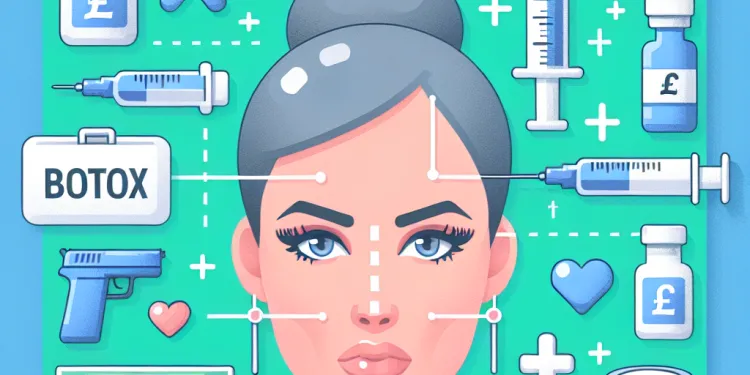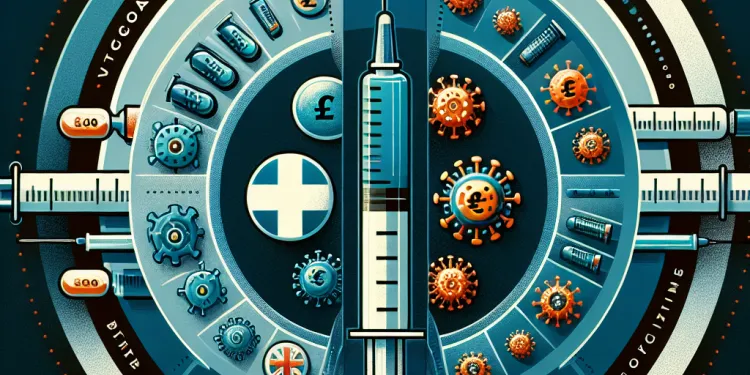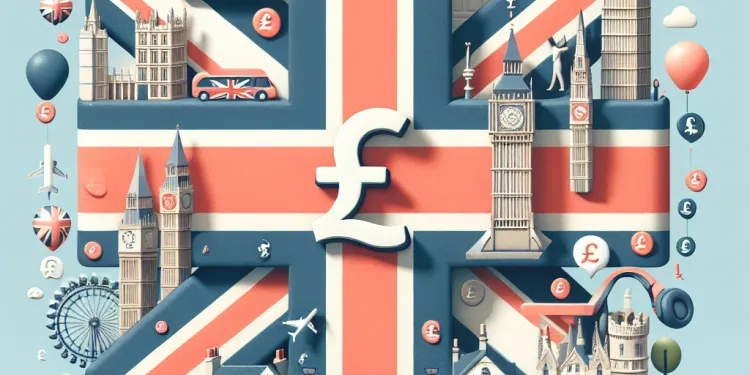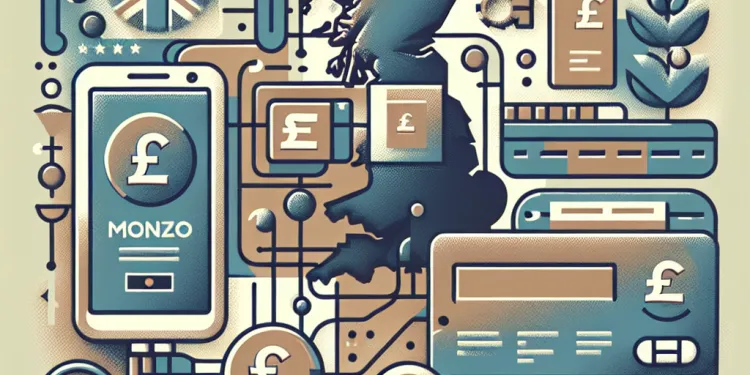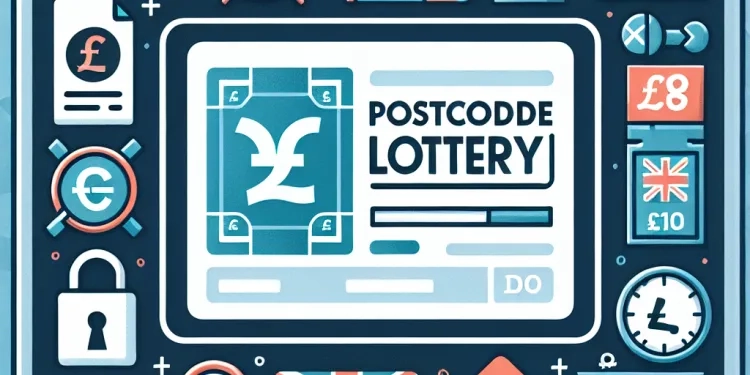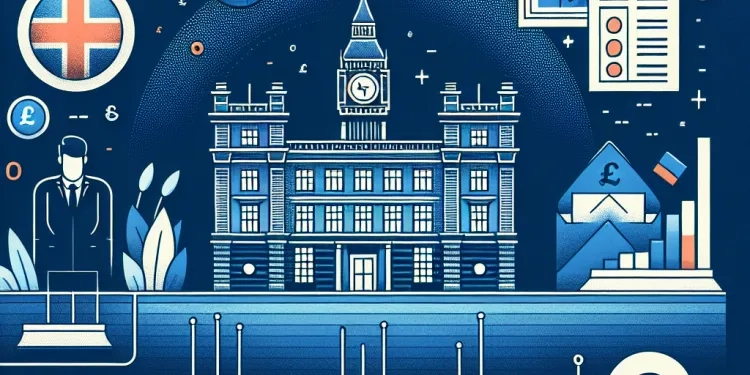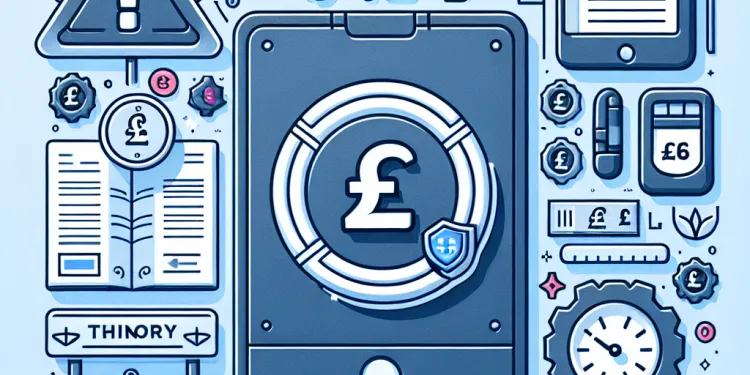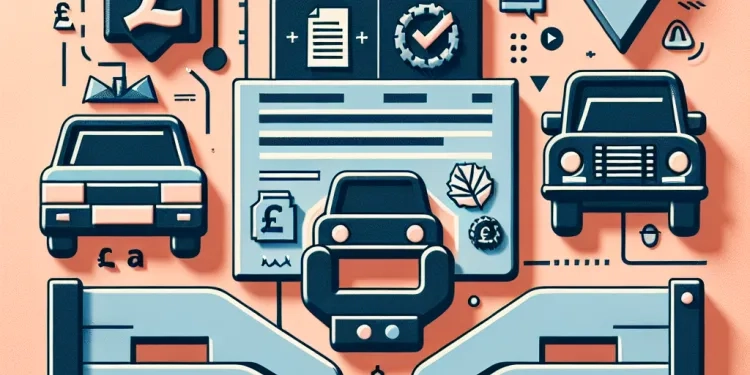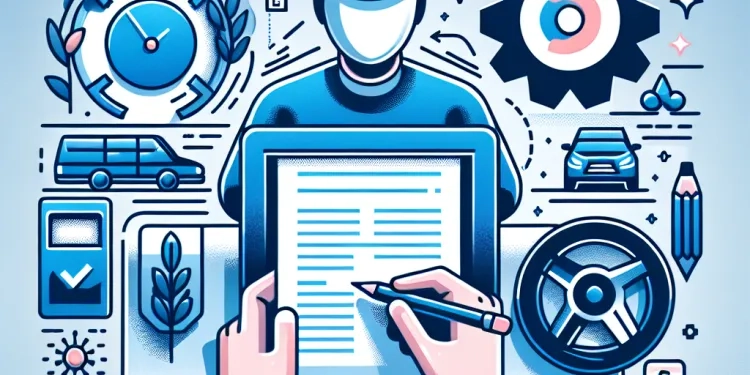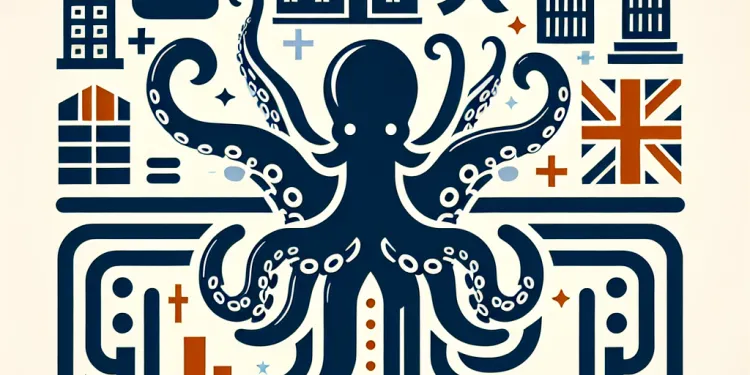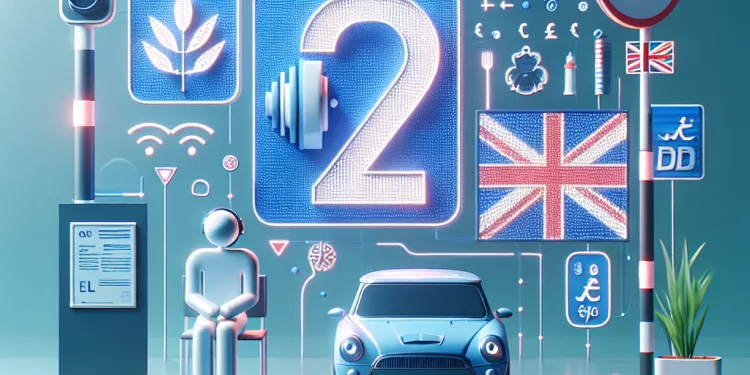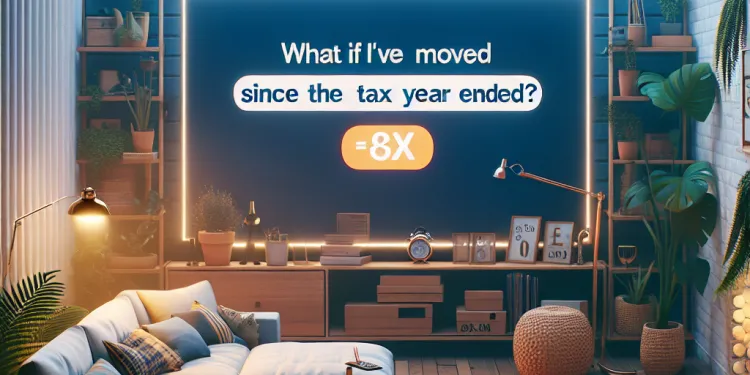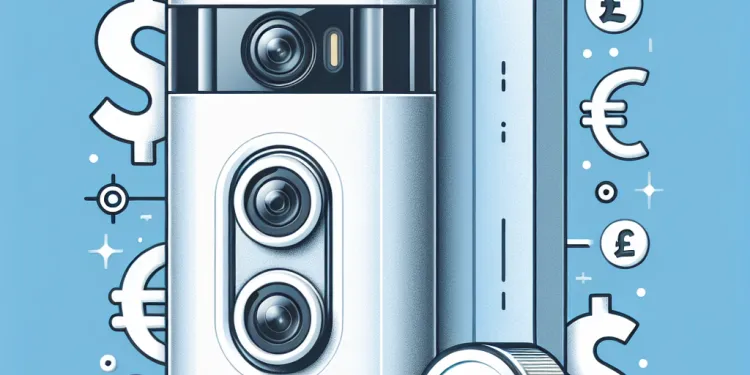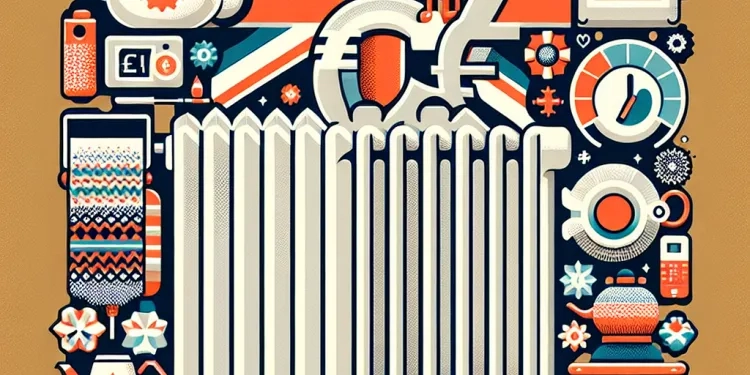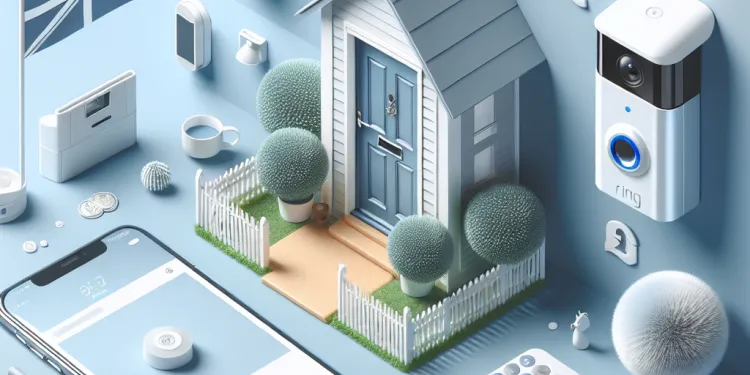
Find A Professional
More Items From Ergsy search
-

Is the Ring app necessary for using a Ring Doorbell Camera?
Relevance: 100%
-

How does a Ring Doorbell Camera work?
Relevance: 89%
-
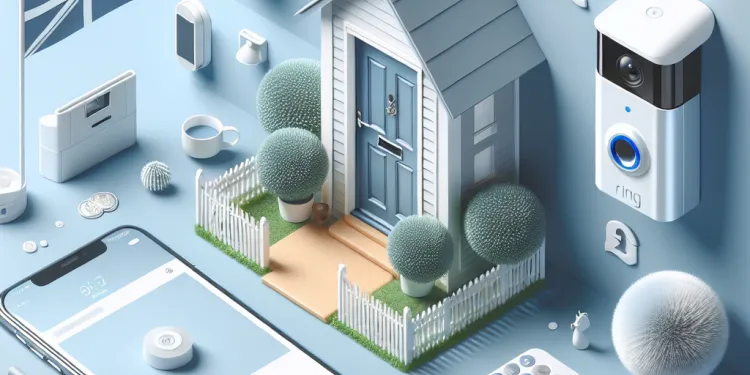
How do Ring Doorbell Cameras work?
Relevance: 89%
-

Does a Ring Doorbell Camera work at night?
Relevance: 87%
-

What is a Ring Doorbell Camera?
Relevance: 82%
-

What kind of notifications do Ring Doorbell Cameras provide?
Relevance: 75%
-

Do Ring Doorbell Cameras support Alexa integration?
Relevance: 75%
-

Is the video quality of a Ring Doorbell Camera good?
Relevance: 74%
-

How does a battery-powered Ring Doorbell Camera work?
Relevance: 71%
-

Are wired Ring Doorbell Cameras better than battery-powered ones?
Relevance: 64%
-

How secure is the Ring Doorbell Camera system?
Relevance: 63%
-

What happens if my Ring Doorbell Camera is stolen?
Relevance: 62%
-

How do I install a Ring Doorbell Camera?
Relevance: 59%
-

Can a Ring Doorbell Camera record continuously?
Relevance: 57%
-

How do I recharge the battery on a Ring Doorbell Camera?
Relevance: 55%
-

Can I use a Ring Doorbell Camera with existing doorbell wires?
Relevance: 50%
-

Can I customize motion detection on my Ring Doorbell Camera?
Relevance: 50%
-
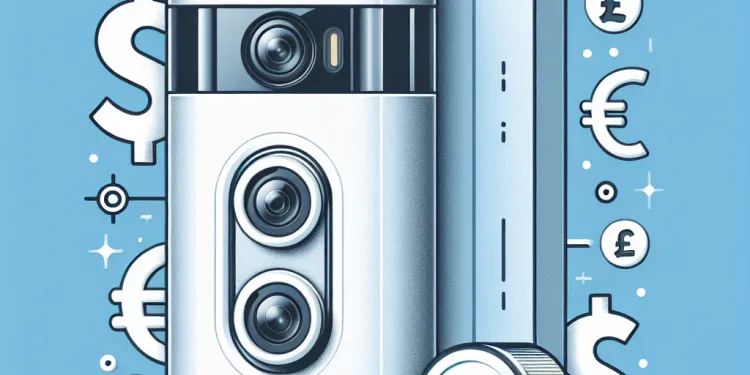
Can I use a Ring Doorbell Camera without a subscription?
Relevance: 44%
-

How can I tell if a security camera is pointing at my property?
Relevance: 43%
-

Can I ask my neighbour to reposition their security camera?
Relevance: 34%
-

Is it legal for me to block the view of my neighbour's security camera?
Relevance: 33%
-

Do I need Wi-Fi for a Ring Doorbell Camera?
Relevance: 33%
-

Can I talk to visitors using a Ring Doorbell Camera?
Relevance: 30%
-

Can multiple users access the same Ring Doorbell Camera?
Relevance: 29%
-

What can I do about my neighbour's security camera?
Relevance: 29%
-

Can my neighbour legally point a security camera at my property?
Relevance: 29%
-

What steps can I take if my neighbour refuses to reposition their security camera?
Relevance: 28%
-

What can I do about my neighbour's security camera?
Relevance: 24%
-
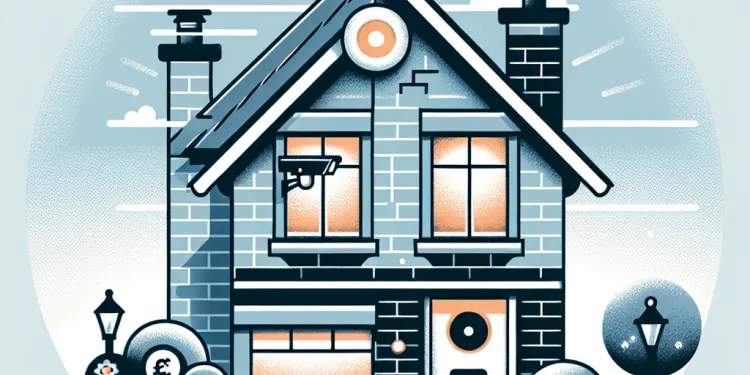
Do neighbours need to inform me if their cameras record my property?
Relevance: 23%
-

Can my neighbour use footage from their security camera as evidence in disputes?
Relevance: 20%
-

How to inject insulin
Relevance: 16%
-

What laws apply to the use of security cameras in the UK?
Relevance: 15%
-

Are there any customs regulations to be aware of when entering France or Spain?
Relevance: 13%
-
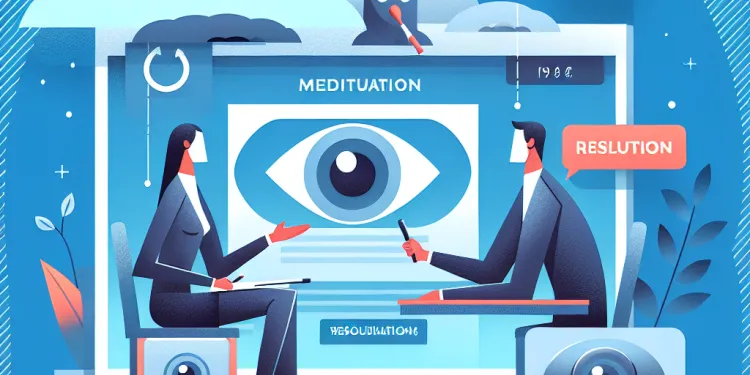
Are there any mediation services for resolving disputes over security cameras?
Relevance: 12%
-

Can I bring my pet to France or Spain from the UK?
Relevance: 11%
-

Can I bring gifts when I visit?
Relevance: 11%
-

What should I do if I feel my privacy is being invaded by my neighbour's CCTV?
Relevance: 9%
-

How to help deaf and hearing impaired patients and staff through Covid
Relevance: 9%
-

What should I bring with me when walking to work?
Relevance: 9%
-
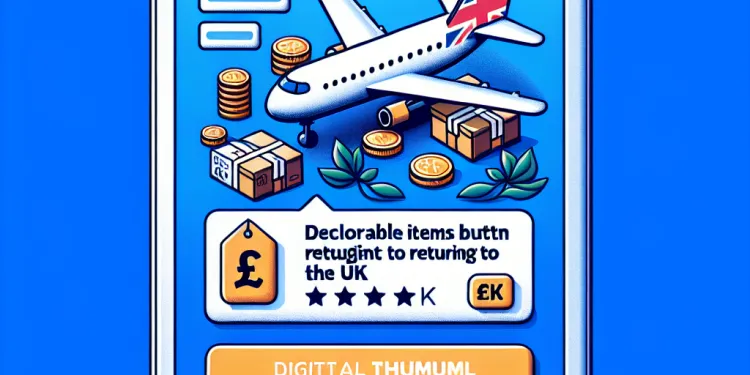
Do I need to declare items bought in the EU when returning to the UK?
Relevance: 8%
Introduction to Ring Doorbell Cameras
Ring doorbell cameras are a popular choice for homeowners in the UK looking to enhance their home security. These devices not only function as doorbells but also as security cameras, allowing users to monitor their front door remotely. They provide a convenient way to communicate with visitors and keep an eye on your property.
Basic Functionality
The core functionality of a Ring doorbell camera involves capturing video footage and streaming it to a user's smartphone, tablet, or computer. When someone approaches your door, the motion sensors in the Ring device are triggered, and the camera starts recording. The recorded video is then transmitted via Wi-Fi to the Ring app, where users can view it in real-time.
Installation and Setup
Installing a Ring doorbell camera is relatively straightforward. First, users mount the device near their door using the provided hardware. The device should be positioned in such a way that the camera has a clear view of the area you wish to monitor. Once installed, users connect the device to their home Wi-Fi network via the Ring app. The app guides new users through the setup process, helping them configure motion detection settings and video recording preferences.
Features and Capabilities
Ring doorbell cameras offer a range of features designed to enhance home security. One of the key features is the two-way audio functionality, which allows homeowners to communicate with visitors through the Ring app. This is particularly useful for instructing delivery personnel or deterring unwanted visitors. Additionally, Ring devices offer night vision capabilities, ensuring that your property is monitored even in low-light conditions. Users can also customise motion detection zones to reduce false alerts from passing cars or pedestrians.
Subscription Services
While the basic functionality of a Ring doorbell camera is available without a subscription, users can opt for added services through Ring Protect plans. These subscription services provide cloud storage for video footage, allowing users to review past events and store them for future reference. This is particularly useful for providing evidence in case of incidents or disputes.
Privacy and Security Considerations
Privacy and security are important considerations when using Ring doorbell cameras. To protect against unauthorised access, Ring devices use encryption to secure video and audio data. Additionally, users can enable features such as two-factor authentication and access control to enhance security. It is advisable for users to regularly update their device firmware and app to safeguard against potential vulnerabilities.
Conclusion
Ring doorbell cameras provide an effective solution for enhancing home security in the UK. With features such as motion detection, two-way audio, and night vision, these devices offer peace of mind to homeowners. By understanding their functionality and taking necessary security measures, users can effectively monitor and protect their property.
Introduction to Ring Doorbell Cameras
Ring doorbell cameras are special doorbells with cameras. They help people in the UK keep their homes safe. You can see who is at your door, even when you are not at home. You can talk to visitors and check your home using your phone or computer.
Basic Functionality
Ring doorbell cameras take videos and show them on your phone, tablet, or computer. When someone walks by, the camera starts working. It sends the video over Wi-Fi to the Ring app. You can watch what happens at your door right away.
Installation and Setup
It's easy to set up a Ring doorbell camera. You put it near your door with the tools given. Make sure the camera can see the area you want to check. Connect it to your home Wi-Fi using the Ring app. The app helps you set up how the camera watches for movement and records video.
Features and Capabilities
Ring doorbell cameras have cool features. You can talk to visitors using the Ring app. This helps you tell delivery people what to do or scare away bad people. The cameras can also see at night. You can change settings so you don't get alerts from cars or people walking by.
Subscription Services
You don't need to pay monthly for basic Ring doorbell camera use. But, if you want extra things like saving videos, you can pay for a Ring Protect plan. These plans let you save videos to watch later. This can help if something happens and you need proof.
Privacy and Security Considerations
Keeping your Ring doorbell camera safe is important. It scrambles your videos so others can't see them. You can also add more security by using two-step checks and controlling who sees your videos. Make sure to update the device and app often to keep them safe.
Conclusion
Ring doorbell cameras help keep homes in the UK safe. They have features like motion detection, talking to visitors, and seeing at night. By learning how they work and keeping them secure, you can protect your home well.
Frequently Asked Questions
What is a Ring Doorbell Camera?
A Ring Doorbell Camera is a smart home device that allows you to see, hear, and speak to visitors at your door through your smartphone, tablet, or compatible Alexa device.
How does a Ring Doorbell Camera work?
A Ring Doorbell Camera works by connecting to your home Wi-Fi network and uses a built-in camera, microphone, and speaker to transmit live video and audio to your Ring app.
Do I need Wi-Fi for a Ring Doorbell Camera?
Yes, a stable Wi-Fi connection is required for a Ring Doorbell Camera to function properly and provide real-time video and notifications.
Can I use a Ring Doorbell Camera without a subscription?
Yes, basic features like live view and notifications are available without a subscription, but a Ring Protect plan is needed for video recording and storage.
Is the video quality of a Ring Doorbell Camera good?
Yes, Ring Doorbell Cameras typically offer video quality ranging from 720p to 1080p HD, depending on the model.
Can I customize motion detection on my Ring Doorbell Camera?
Yes, you can customize motion zones and sensitivity settings to reduce false alerts and focus on areas you want to monitor.
Does a Ring Doorbell Camera work at night?
Yes, most Ring Doorbell Cameras are equipped with infrared night vision to provide clear video even in low-light conditions.
How do I install a Ring Doorbell Camera?
Installation typically involves mounting the device near your door, connecting it to Wi-Fi, and setting it up through the Ring app.
Can I talk to visitors using a Ring Doorbell Camera?
Yes, the two-way audio feature allows you to communicate with visitors via the Ring app on your smartphone or tablet.
Is the Ring app necessary for using a Ring Doorbell Camera?
Yes, the Ring app is essential for device setup, receiving notifications, and accessing live video feeds and other features.
What happens if my Ring Doorbell Camera is stolen?
Ring offers a theft protection policy where they will replace your device free of charge if it is stolen, provided that you file a police report.
How does a battery-powered Ring Doorbell Camera work?
Battery-powered models use rechargeable batteries for power, allowing for flexible placement without needing existing doorbell wiring.
Do Ring Doorbell Cameras support Alexa integration?
Yes, Ring Doorbell Cameras are compatible with Alexa, allowing you to receive alerts and view camera feeds on Echo Show devices.
How secure is the Ring Doorbell Camera system?
Ring uses encryption and other security measures to protect your video feeds and account information, but users are encouraged to enable two-factor authentication for added security.
Can multiple users access the same Ring Doorbell Camera?
Yes, the Ring app allows you to share access with family members or trusted individuals, enabling them to view video feeds and receive alerts.
How do I recharge the battery on a Ring Doorbell Camera?
For battery-powered models, you can remove the battery and recharge it using the provided charging cable, or swap it with a spare battery.
What kind of notifications do Ring Doorbell Cameras provide?
Ring Doorbell Cameras send instant alerts for motion detection and when someone rings the doorbell, allowing you to respond promptly.
Can a Ring Doorbell Camera record continuously?
No, Ring Doorbell Cameras typically record upon motion detection or doorbell rings. Continuous recording is not supported.
Are wired Ring Doorbell Cameras better than battery-powered ones?
Wired models offer continuous power and may provide additional features, but both types offer similar core functionalities. The choice depends on your setup and preferences.
Can I use a Ring Doorbell Camera with existing doorbell wires?
Yes, wired Ring Doorbell Cameras can be connected to your existing doorbell wiring for constant power.
What is a Ring Doorbell Camera?
A Ring Doorbell Camera is a clever doorbell with a camera. It helps you see who is at your door. You can talk to the person, even if you are not at home.
This doorbell can send pictures and sounds to your phone or tablet. You need the internet to use it.
If you find reading hard, try using pictures or videos to learn more. Asking someone to explain can also help.
A Ring Doorbell Camera is a smart gadget for your home. It helps you see, hear, and talk to people at your door. You can do this using your smartphone, tablet, or a device that works with Alexa.
How does a Ring Doorbell Camera work?
A Ring Doorbell Camera is a special doorbell with a camera. Here's how it works:
- When someone comes to your door, the camera turns on.
- It can take pictures and videos of the person.
- The camera sends the video to your phone or computer.
- You can see who's at your door, even if you are not at home.
- You can talk to the person through your phone.
Helpful tools:
- Watch simple videos that show how it works.
- Ask someone to help you set it up for the first time.
Support:
- Use apps with big buttons and clear pictures.
- Use headphones to hear better.
A Ring Doorbell Camera helps you see and hear who is at your door. It connects to your home's Wi-Fi. The camera lets you watch live video, and the microphone and speaker let you hear and talk to people using the Ring app on your phone.
Do I need Wi-Fi for a Ring Doorbell Camera?
A Ring Doorbell Camera needs Wi-Fi to work. Wi-Fi helps the camera send video to your phone or tablet.
If you do not have Wi-Fi, the camera cannot show who is at your door. You will also miss important alerts.
You can ask someone for help to set up Wi-Fi. Maybe a friend or family member can help you.
A simple tool like an instruction video on YouTube can show you how to connect Wi-Fi.
Yes, you need a good Wi-Fi connection for the Ring Doorbell Camera to work well. This helps it show video and send alerts right away.
Can I use a Ring Doorbell Camera if I don't pay every month?
Yes, some things are free, like live view and notifications. But, to save and watch videos later, you will need to pay for a Ring Protect plan.
Is the video from a Ring Doorbell Camera clear?
The video is very clear during the day.
At night, the video can also be clear.
This makes it easy to see who is at the door.
Try watching videos in a bright room.
Ask someone to help if the video is hard to understand.
Yes, Ring Doorbell Cameras usually show clear video. The pictures can be between 720p and 1080p HD. This depends on which model you have.
Can I make changes to how my Ring Doorbell Camera sees movement?
Yes, you can change how your Ring Doorbell Camera notices movement. You can pick areas you want to watch closely and decide how sensitive the camera should be.
Here are some tips:
- Use the Ring app on your phone or tablet to adjust settings.
- Choose specific areas for motion detection in the app.
- Try different sensitivity levels to see what works best.
If you need help, ask a friend or family member to guide you through the app. You can also watch helpful videos online.
Yes, you can change which areas the camera watches. You can also make it more or less sensitive to movement. This helps stop false alarms and lets you keep an eye on the places you care about most.
Can a Ring Doorbell Camera see at night?
Yes, most Ring Doorbell Cameras can see in the dark using a special technology called infrared night vision. This helps the camera show clear video even when it's very dark outside.
How can I put up a Ring Doorbell Camera?
Here is a simple way to set up your Ring Doorbell Camera:
- Get Ready: First, make sure you have all the things you need. You need a Ring Doorbell, a screwdriver, and a phone or tablet.
- Download the App: Use your phone or tablet to get the "Ring" app. You can find it in the app store.
- Set Up Your Account: Open the app and make a new account or log in if you already have one.
- Follow the Steps: The app will show you what to do. Follow each step to connect your Ring Doorbell to the app.
- Put Up the Doorbell: Use the screwdriver to fix the Ring Doorbell outside your door. Make sure it is secure.
- Test It: Press the button to see if it works. You should see a video on your phone or tablet.
Help Tips: If you need help, ask a friend or use the instructions in the box. You can also watch videos online to see how it's done.
To set up your device, first put it near your door. Then, connect it to the internet using Wi-Fi. Finally, use the Ring app on your phone or tablet to make it work.
Can I talk to people at my door with a Ring Doorbell Camera?
Yes, you can talk to people at your door with a Ring Doorbell Camera. You need a smartphone or tablet and the Ring app. Here’s how it works:
- When someone rings your doorbell, you get an alert on your phone or tablet.
- Open the Ring app to see who is there.
- You can talk to them through the app, even if you are not at home.
Extra Tips:
- Use headphones to hear better.
- Find a quiet place to talk.
- Practice a few times to get used to it.
Yes, you can talk to people using the Ring app on your phone or tablet. This helps you chat with visitors who come to your door.
Do You Need the Ring App to Use a Ring Doorbell Camera?
Do you have a Ring Doorbell Camera? You might wonder if you need the Ring app to use it. The Ring app helps you see who's at your door from your phone. It also lets you talk to people outside without opening the door.
If you don't use the app, the camera can still work, but you may miss some features. The app makes it easier and more fun to use your doorbell camera.
Ask a friend or family member to help you download the app. You can also watch how-to videos online to learn more.
Yes, the Ring app is very important. You need it to set up your device, get alerts, and watch live video. It has other helpful features too.
What if someone takes my Ring Doorbell Camera?
If someone steals your Ring Doorbell Camera, here is what you can do: 1. Tell the police: - Call the police and let them know what happened. - You might need a report number for your records. 2. Contact Ring: - Go to the Ring website or app and tell them your camera was stolen. - Ring can help you with a replacement if you report it within a certain time period. 3. Check insurance: - See if your home insurance can help replace your camera. 4. Tools to Help: - Write down important things like date and time of theft. - Use a calendar or a notebook to keep track of this. - Ask someone for help if you find this hard to do. This is a simple way to understand what to do if your camera is stolen.Ring has a plan to help you. If someone steals your Ring device, they will give you a new one for free. But, you need to tell the police and get a report first.
Here are some tools that can help you:
- Ask a friend or family member for help.
- Use simple words when talking to the police.
What does a Ring Doorbell Camera with a battery do?
A Ring Doorbell Camera with a battery helps you see who is at your door. It works like this:
- The camera has a battery, so it doesn’t need to be plugged in.
- It lets you see and talk to people at your door using your phone or tablet.
- You can watch on your device, even if you're not home.
To use it, you need:
- A smartphone or a tablet with the Ring app.
- WiFi at your home.
Helpful tools:
- Use pictures and icons in the app to make things easier.
- Ask someone for help if you need it.
These doorbells use batteries that you can charge again and again. You can put them anywhere because they don't need wires to work.
Can Ring Doorbell Cameras work with Alexa?
Ring Doorbell Cameras can work with Alexa. This means you can use your voice to see who is at your door. You can ask Alexa to show you the camera view on devices like Echo Show.
If you need help, you can try these tools:
- Ask someone you trust to help you set up Alexa with your Ring camera.
- Watch a video guide together to learn how it works.
- Use simple step-by-step instructions if you have them.
Yes, Ring Doorbell Cameras work with Alexa. You can get alerts and see the camera on Echo Show devices.
Is the Ring Doorbell Camera safe to use?
Ring keeps your video and account safe using strong security tools. It is a good idea to turn on two-factor authentication. This adds extra safety.
Can more than one person use the same Ring Doorbell Camera?
Yes, more than one person can use the same Ring Doorbell Camera.
Here's how you can do it:
- Use the Ring app to invite other people.
- They need to have the Ring app on their phone.
- When you invite them, they will get a message to join.
- They can then see and use the camera too.
If you need help, ask someone you trust to show you how to use the app.
The Ring app lets you share with your family and friends. This means they can watch the video and get alerts too.
How can I charge the battery on a Ring Doorbell Camera?
To charge your Ring Doorbell Camera, follow these simple steps:
- Take the doorbell off the wall.
- Find the battery in the doorbell.
- Use the charging cable that came with the doorbell.
- Plug one end into the battery.
- Plug the other end into a power outlet.
- Wait until the battery is fully charged. This might take a few hours.
- Put the battery back into the doorbell.
- Put the doorbell back on the wall.
Tools to help:
- Use a phone or tablet to watch a video guide.
- Ask a friend or family member to help you.
If your device uses a battery, you can take it out and charge it with the cable that comes with it. You can also swap it with another battery if you have a spare one.
What alerts do Ring Doorbell Cameras give you?
Ring Doorbell Cameras can help you know what's happening at your door. They can send you alerts when someone is at your door, presses the doorbell, or when they detect movement. This can help you feel safe and know who is visiting.
If you need extra help with reading, you can:
- Use apps that read text aloud.
- Ask someone to read it with you.
- Use pictures to help understand words.
Ring Doorbell Cameras send a quick alert when they see movement or someone rings the bell. This helps you to answer quickly.
Does a Ring Doorbell Camera always record?
No, a Ring Doorbell Camera does not record all the time.
It records when it sees movement or when someone presses the doorbell.
If you want it to record more, think about adding a security camera.
You can also use an app to check the doorbell camera whenever you like.
No, Ring Doorbell Cameras do not always record. They start recording when they see something moving or when someone presses the doorbell.
Which is better: Ring Doorbells with wires or ones with batteries?
Wired models have power all the time. They might have some extra features. But both wired and wireless models do the same main jobs. Choose the one you like and that works best in your home.
Can I connect a Ring Doorbell Camera to my current doorbell wires?
Yes, you can! Here is how:
- Check if your old wires are in good shape.
- Make sure the power is off before you start.
- Follow simple step-by-step instructions provided by Ring. You can watch videos to help you.
Helpful tools:
- Use simple guides with pictures.
- Ask a friend or family member if you need help.
- Ask a professional if you feel unsure.
Yes, you can connect a wired Ring Doorbell Camera to your doorbell wires. This gives it power all the time.
Useful Links
More Videos of Interestdiagnosis
- Ergsy carfully checks the information in the videos we provide here.
- Videos shown by Youtube after a video has completed, have NOT been reviewed by ERGSY.
- To view, click the arrow in centre of video.
- Most of the videos you find here will have subtitles and/or closed captions available.
- You may need to turn these on, and choose your preferred language.
- Go to the video you'd like to watch.
- If closed captions (CC) are available, settings will be visible on the bottom right of the video player.
- To turn on Captions, click settings .
- To turn off Captions, click settings again.
More Items From Ergsy search
-

Is the Ring app necessary for using a Ring Doorbell Camera?
Relevance: 100%
-

How does a Ring Doorbell Camera work?
Relevance: 89%
-
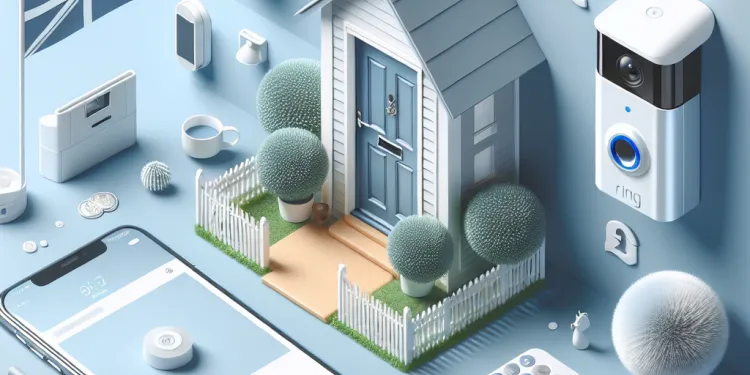
How do Ring Doorbell Cameras work?
Relevance: 89%
-

Does a Ring Doorbell Camera work at night?
Relevance: 87%
-

What is a Ring Doorbell Camera?
Relevance: 82%
-

What kind of notifications do Ring Doorbell Cameras provide?
Relevance: 75%
-

Do Ring Doorbell Cameras support Alexa integration?
Relevance: 75%
-

Is the video quality of a Ring Doorbell Camera good?
Relevance: 74%
-

How does a battery-powered Ring Doorbell Camera work?
Relevance: 71%
-

Are wired Ring Doorbell Cameras better than battery-powered ones?
Relevance: 64%
-

How secure is the Ring Doorbell Camera system?
Relevance: 63%
-

What happens if my Ring Doorbell Camera is stolen?
Relevance: 62%
-

How do I install a Ring Doorbell Camera?
Relevance: 59%
-

Can a Ring Doorbell Camera record continuously?
Relevance: 57%
-

How do I recharge the battery on a Ring Doorbell Camera?
Relevance: 55%
-

Can I use a Ring Doorbell Camera with existing doorbell wires?
Relevance: 50%
-

Can I customize motion detection on my Ring Doorbell Camera?
Relevance: 50%
-
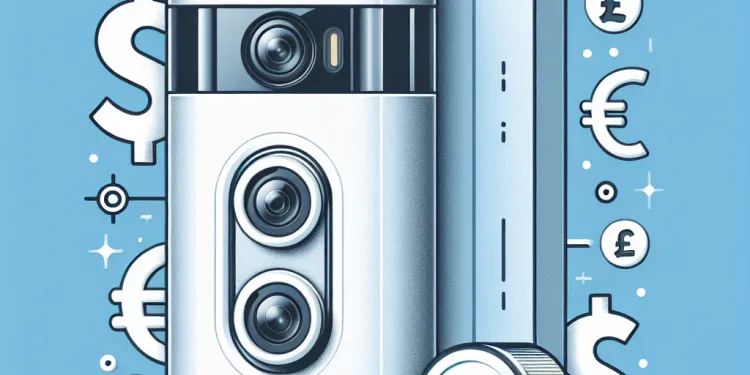
Can I use a Ring Doorbell Camera without a subscription?
Relevance: 44%
-

How can I tell if a security camera is pointing at my property?
Relevance: 43%
-

Can I ask my neighbour to reposition their security camera?
Relevance: 34%
-

Is it legal for me to block the view of my neighbour's security camera?
Relevance: 33%
-

Do I need Wi-Fi for a Ring Doorbell Camera?
Relevance: 33%
-

Can I talk to visitors using a Ring Doorbell Camera?
Relevance: 30%
-

Can multiple users access the same Ring Doorbell Camera?
Relevance: 29%
-

What can I do about my neighbour's security camera?
Relevance: 29%
-

Can my neighbour legally point a security camera at my property?
Relevance: 29%
-

What steps can I take if my neighbour refuses to reposition their security camera?
Relevance: 28%
-

What can I do about my neighbour's security camera?
Relevance: 24%
-
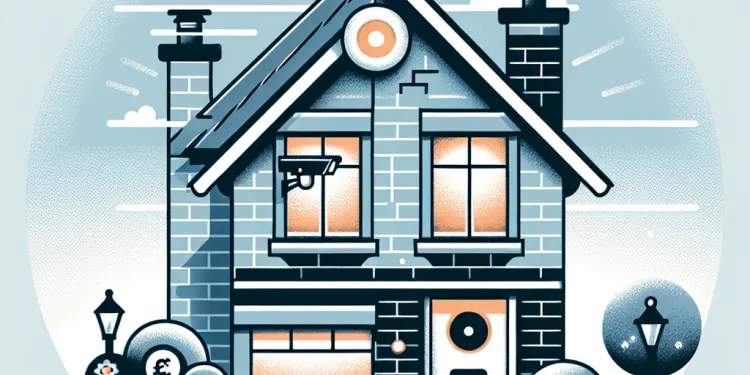
Do neighbours need to inform me if their cameras record my property?
Relevance: 23%
-

Can my neighbour use footage from their security camera as evidence in disputes?
Relevance: 20%
-

How to inject insulin
Relevance: 16%
-

What laws apply to the use of security cameras in the UK?
Relevance: 15%
-

Are there any customs regulations to be aware of when entering France or Spain?
Relevance: 13%
-
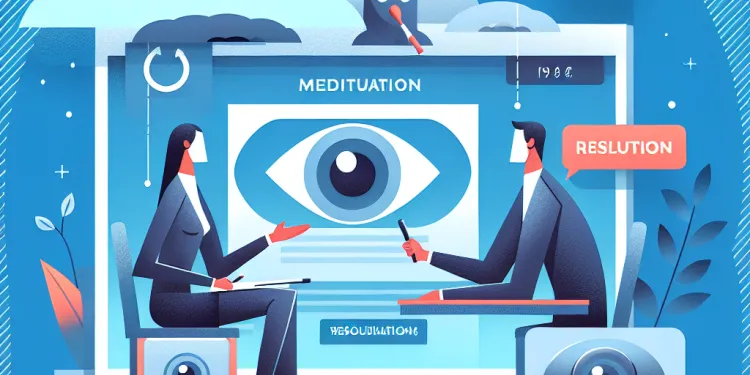
Are there any mediation services for resolving disputes over security cameras?
Relevance: 12%
-

Can I bring my pet to France or Spain from the UK?
Relevance: 11%
-

Can I bring gifts when I visit?
Relevance: 11%
-

What should I do if I feel my privacy is being invaded by my neighbour's CCTV?
Relevance: 9%
-

How to help deaf and hearing impaired patients and staff through Covid
Relevance: 9%
-

What should I bring with me when walking to work?
Relevance: 9%
-
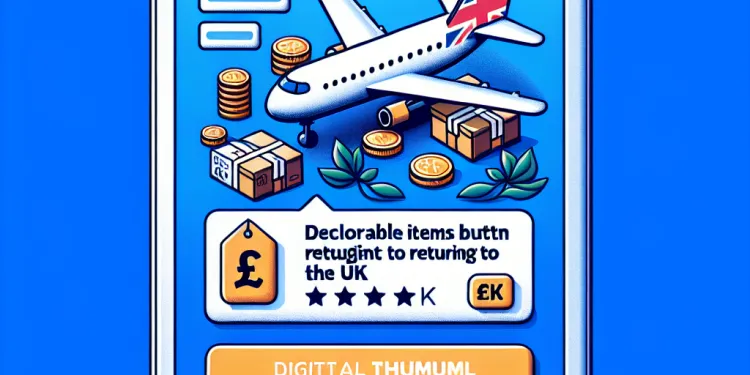
Do I need to declare items bought in the EU when returning to the UK?
Relevance: 8%